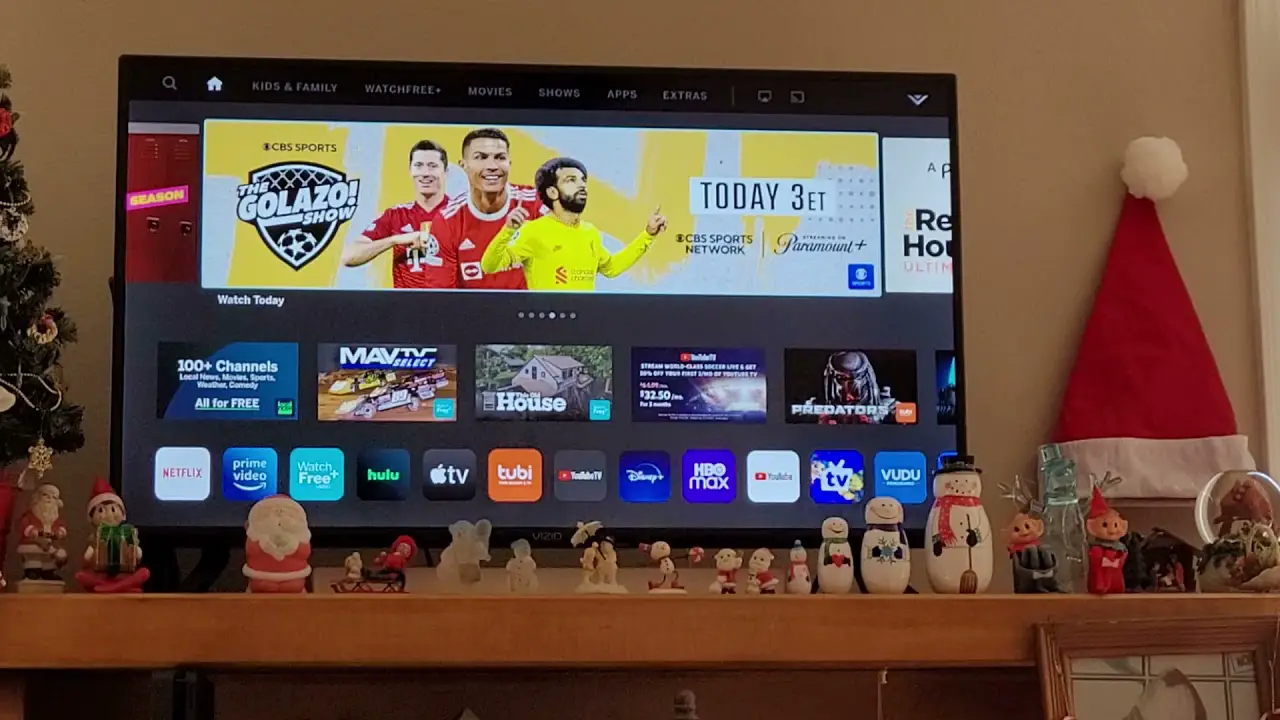The Logitech G915 TKL features low profile mechanical switches, while the Razer Huntsman V2 TKL has the Razer Linear Optical switch. In the world of gaming keyboards, having a compact and responsive device is crucial.
Two popular options on the market, the Logitech G915 TKL and the Razer Huntsman V2 TKL, offer unique features and functionalities to enhance your gaming experience. With low profile mechanical switches, the G915 TKL provides a slim, sleek design, perfect for on-the-go gaming, while the Huntsman V2 TKL showcases Razer’s Linear Optical switch, delivering rapid response times for a competitive edge.
Both keyboards offer customizable RGB lighting and durable build quality, catering to the needs of gamers seeking a versatile and reliable solution. Whether you prioritize portability or switch functionality, understanding the differences between the Logitech G915 TKL and Razer Huntsman V2 TKL can help you make an informed decision for your gaming setup.
Table of Contents
ToggleKey Features Of Logitech G915 Tkl
When it comes to top-tier gaming keyboards, the Logitech G915 Tkl stands out with its impressive features designed to elevate your gaming experience. Let’s explore the key features that set the Logitech G915 Tkl apart from its competitors.
Wireless Connectivity Options
The Logitech G915 Tkl boasts advanced wireless connectivity options, offering the flexibility of both LIGHTSPEED wireless and Bluetooth connectivity. With LIGHTSPEED, you can enjoy a 1ms report rate for a highly responsive and lag-free gaming experience, while Bluetooth enables seamless multi-device connectivity for added convenience.
Low-profile Mechanical Switches
Featuring low-profile mechanical switches, the Logitech G915 Tkl combines the tactile feedback and actuation of a mechanical keyboard with a slim, low-profile design. This delivers a satisfying typing experience while reducing finger fatigue during long gaming sessions.
Lightsync Rgb Technology
Utilizing Logitech’s advanced LightSync RGB technology, the G915 Tkl allows you to customize and synchronize the RGB lighting across all your compatible devices. Immerse yourself in vibrant, customizable lighting effects that react dynamically to in-game action, audio, and screen color for an unparalleled gaming atmosphere.
Brushed Aluminum Design
The G915 Tkl features a striking brushed aluminum design, combining durability with a sleek aesthetic. The sturdy build not only enhances the keyboard’s longevity but also adds a touch of sophistication to your gaming setup, making it a showpiece that complements your gaming environment.
Razer Huntsman V2 Tkl Advantages
In terms of tactile feedback and customizable optical switches, the Razer Huntsman V2 TKL offers noticeable advantages over the Logitech G915 TKL. Its improved key stabilization and compact form factor make for a responsive gaming experience with enhanced precision and comfort.
Razer’s Optical Switches
The Razer Huntsman V2 TKL is equipped with Razer’s advanced optical switches, providing an ultra-fast actuation and response time. The optical switches utilize infrared light beams to register key presses, resulting in lightning-fast input recognition. This feature makes the keyboard highly responsive and suitable for competitive gaming and fast-paced typing tasks.
Doubleshot Pbt Keycaps
The Razer Huntsman V2 TKL comes with high-quality doubleshot PBT keycaps, known for their durability and resistance to wear and tear. The keycaps are designed to retain their texture and lettering over an extended period, ensuring long-lasting performance and an enhanced typing experience. The PBT material provides a superior typing feel and adds a premium touch to the keyboard’s aesthetics.
Razer Chroma Rgb Backlighting
The Razer Huntsman V2 TKL features Razer Chroma RGB backlighting, offering customizable lighting effects and an immersive visual experience. With millions of color options and dynamic lighting presets, users can personalize their keyboard to match their style or create custom lighting profiles. The vibrant RGB backlighting not only enhances the gaming ambiance but also adds a stylish element to the overall setup.
Detachable Usb-c Cable
The Razer Huntsman V2 TKL is equipped with a detachable USB-C cable, providing convenient connectivity options and easy portability. The versatile USB-C interface ensures a secure and reliable connection, while the detachable design allows for hassle-free cable management and customization. Users can easily swap out the cable for a different color or length, catering to their specific setup preferences.
Design And Build Comparison
When it comes to gaming, the choice of a high-quality mechanical keyboard is imperative for both comfort and performance. The Logitech G915 TKL and Razer Huntsman V2 TKL stand out as top contenders in the market, each with its unique design and build qualities. In this comparison, we will delve into the key aspects of the design and build of these gaming keyboards to help you make an informed decision.
Frame Materials And Durability
The Logitech G915 TKL features an aircraft-grade aluminum alloy top case, providing exceptional durability while maintaining a lightweight form factor. On the other hand, the Razer Huntsman V2 TKL boasts a robust aluminum construction, ensuring longevity. Both keyboards are built to withstand rigorous gaming sessions, offering a solid foundation for consistent performance.
Overall Aesthetics And Compactness
When it comes to aesthetics and compactness, the Logitech G915 TKL boasts a sleek and minimalist design with low-profile keycaps, creating a modern and uncluttered appearance. Meanwhile, the Razer Huntsman V2 TKL exudes a visually striking design, complemented by customizable Razer Chroma RGB lighting. In terms of compactness, both keyboards offer a space-saving, tenkeyless form factor, ideal for seamless desk integration.
Keycap Quality And Layout
The Logitech G915 TKL incorporates high-quality, double-shot, ABS keycaps, ensuring longevity and resistance to wear. Its low-profile keycaps offer a comfortable typing experience while promoting faster actuation. Conversely, the Razer Huntsman V2 TKL features PBT double-shot keycaps that are known for their durability and superior texture, providing a premium tactile feel. Both keyboards boast an optimized keycap layout for efficient gaming and typing performance.
Ergonomics And Wrist Support
Both the Logitech G915 TKL and Razer Huntsman V2 TKL are designed with ergonomics in mind, offering a comfortable typing experience during extended gaming sessions. Additionally, they are compatible with wrist rests to provide added support for the wrists, promoting optimal posture and reducing fatigue. The inclusion of wrist support further enhances the overall ergonomic design of these gaming keyboards, catering to the needs of gamers seeking long-term comfort.
Performance Face-off
When it comes to high-performance gaming keyboards, the Logitech G915 TKL and Razer Huntsman V2 TKL stand out as top contenders. In this performance face-off, we’ll compare these two premium keyboards in terms of actuation force and response time, typing experience and noise levels, battery life and wireless performance, as well as customization software and features.
Actuation Force And Response Time
The Logitech G915 TKL features Logitech’s low-profile GL switches with a choice of clicky, tactile, or linear feel. They offer a 1.5mm actuation distance and a 50g actuation force, delivering a responsive and precise keystroke. On the other hand, the Razer Huntsman V2 TKL is equipped with Razer’s own linear or clicky optical switches, delivering a response time of just 1ms and an actuation force of 40g, allowing for lightning-fast and effortless key inputs.
Typing Experience And Noise Levels
The Logitech G915 TKL’s low-profile switches provide a smooth and comfortable typing experience, with minimal noise for a quieter gaming environment. Meanwhile, the Huntsman V2 TKL’s optical switches offer a satisfying tactile or clicky feedback, catering to different typing preferences, with slightly louder keystrokes for enhanced feedback.
Battery Life And Wireless Performance
The G915 TKL boasts an impressive 40 hours of battery life with RGB lighting enabled and an outstanding 135 days without lighting. It offers Lightspeed wireless technology for seamless connectivity and fast response times. The Huntsman V2 TKL also offers low-latency wireless performance, and while its exact battery life is not officially stated, Razer claims that it can last for months on a single charge, offering impressive longevity for extended gaming sessions.
Customization Software And Features
Logitech G HUB software allows for extensive customization of lighting effects, macros, and game-specific profiles, providing a personalized gaming experience. The Razer Huntsman V2 TKL is supported by Razer Synapse, offering similar customization functions, including advanced macro configurations, and full control over RGB lighting for a tailored gaming setup.
Final Thoughts On Keyboard Selection
Price Points And Value For Money
When considering the purchase of a gaming keyboard, it’s crucial to weigh the price against the features and quality offered. The Logitech G915 TKL and Razer Huntsman V2 TKL are both premium keyboards, each with their own strengths and weaknesses. The Logitech G915 TKL comes at a higher price point, offering premium build quality, advanced features, and a sleek design. On the other hand, the Razer Huntsman V2 TKL is slightly more affordable while still providing remarkable performance and customizable options. Both keyboards offer great value for money, with the Logitech G915 TKL catering to individuals seeking top-tier quality, while the Razer Huntsman V2 TKL appeals to those looking for a balance between performance and affordability.
Suitability For Gaming And Typing
Both the Logitech G915 TKL and Razer Huntsman V2 TKL excel in gaming and typing experiences. The Logitech G915 TKL boasts low-profile mechanical switches and advanced wireless technology, making it ideal for gamers and typists who prioritize responsiveness, precision, and comfort. On the other hand, the Razer Huntsman V2 TKL features Razer’s renowned optical switches, providing lightning-fast response times and a satisfying typing experience. For gamers and typists seeking a versatile keyboard that balances gaming and typing performance, the Razer Huntsman V2 TKL is a strong contender.
Manufacturer Warranty And Support
Logitech and Razer, both industry-leading manufacturers, offer robust warranty coverage and customer support for their keyboards. The Logitech G915 TKL comes with a standard warranty, ensuring peace of mind for customers in case of any potential issues. Similarly, Razer provides comprehensive warranty protection and excellent customer service for the Huntsman V2 TKL. When deciding between the two keyboards, it’s crucial to consider the strength of the manufacturer’s warranty and their reputation for customer support.
Community Feedback And User Reviews
The Logitech G915 TKL and Razer Huntsman V2 TKL have garnered positive reviews and feedback from the gaming and tech communities. Users praise the Logitech G915 TKL for its premium build quality, advanced features, and wireless capabilities. The Razer Huntsman V2 TKL receives accolades for its swift optical switches, customizable RGB lighting, and ergonomic design. Considering community feedback and user reviews can provide valuable insights into the real-world performance and user satisfaction with each keyboard.

Credit: www.rtings.com
Frequently Asked Questions On Logitech G915 Tkl Vs Razer Huntsman V2 Tkl
How Does The Logitech G915 Tkl Differ From The Razer Huntsman V2 Tkl?
The Logitech G915 Tkl features low-profile switches and wireless connectivity, while the Razer Huntsman V2 Tkl offers analog optical switches and customizable actuation.
What Are The Unique Features Of The Logitech G915 Tkl?
The Logitech G915 Tkl showcases ultra-thin, low-profile switches, advanced wireless connectivity, customizable RGB lighting, and dedicated macro keys for enhanced gaming and productivity experiences.
How Does The Razer Huntsman V2 Tkl Enhance The Gaming Experience?
The Razer Huntsman V2 Tkl introduces analog optical switches for adjustable actuation, Razer Chroma RGB lighting with underglow, and a programmable multi-function digital dial for personalized control and convenience.
Which Keyboard Is Best Suited For Gaming Enthusiasts – Logitech G915 Tkl Or Razer Huntsman V2 Tkl?
Both the Logitech G915 Tkl and Razer Huntsman V2 Tkl offer unique features catering to gaming needs, making it subjective to personal preferences based on switch type, connectivity, and additional functionalities.
Conclusion
Ultimately, choosing between the Logitech G915 TKL and the Razer Huntsman V2 TKL comes down to personal preferences. Both keyboards offer unique features and performance, catering to different gaming and work needs. Consider your priorities in terms of design, functionality, and budget to make the best decision for your setup.