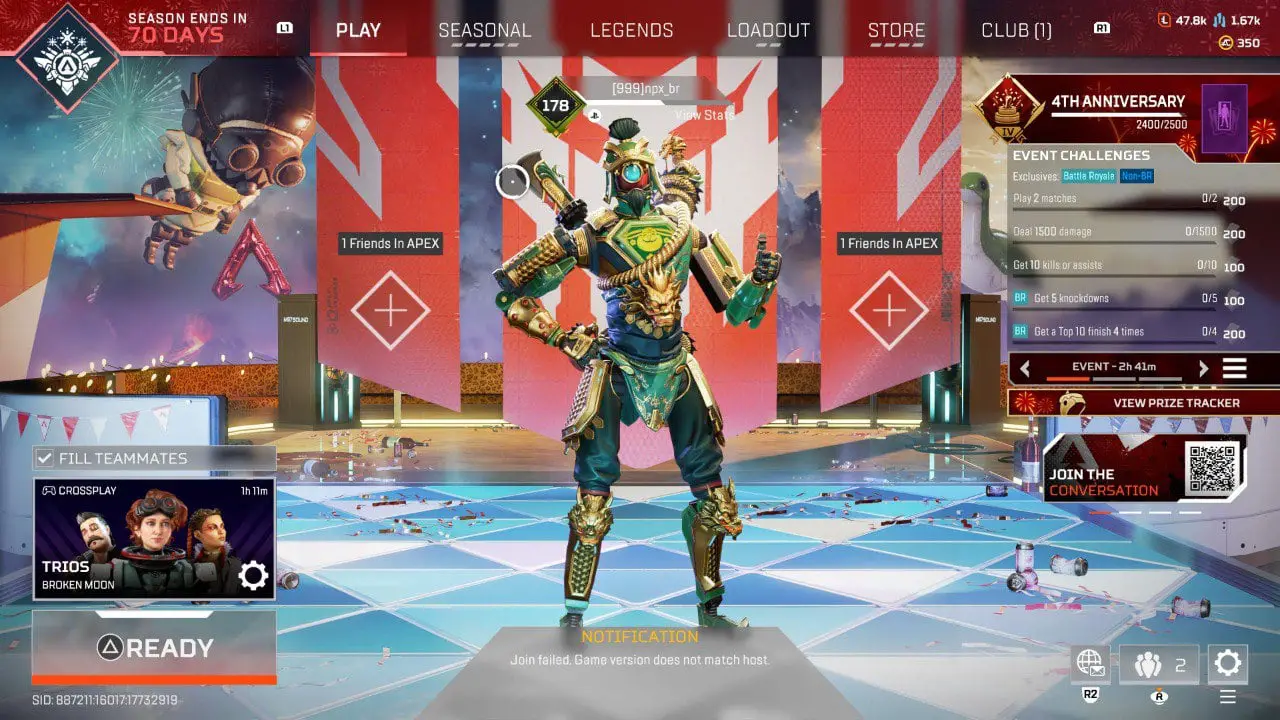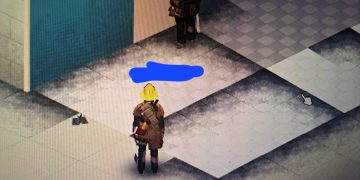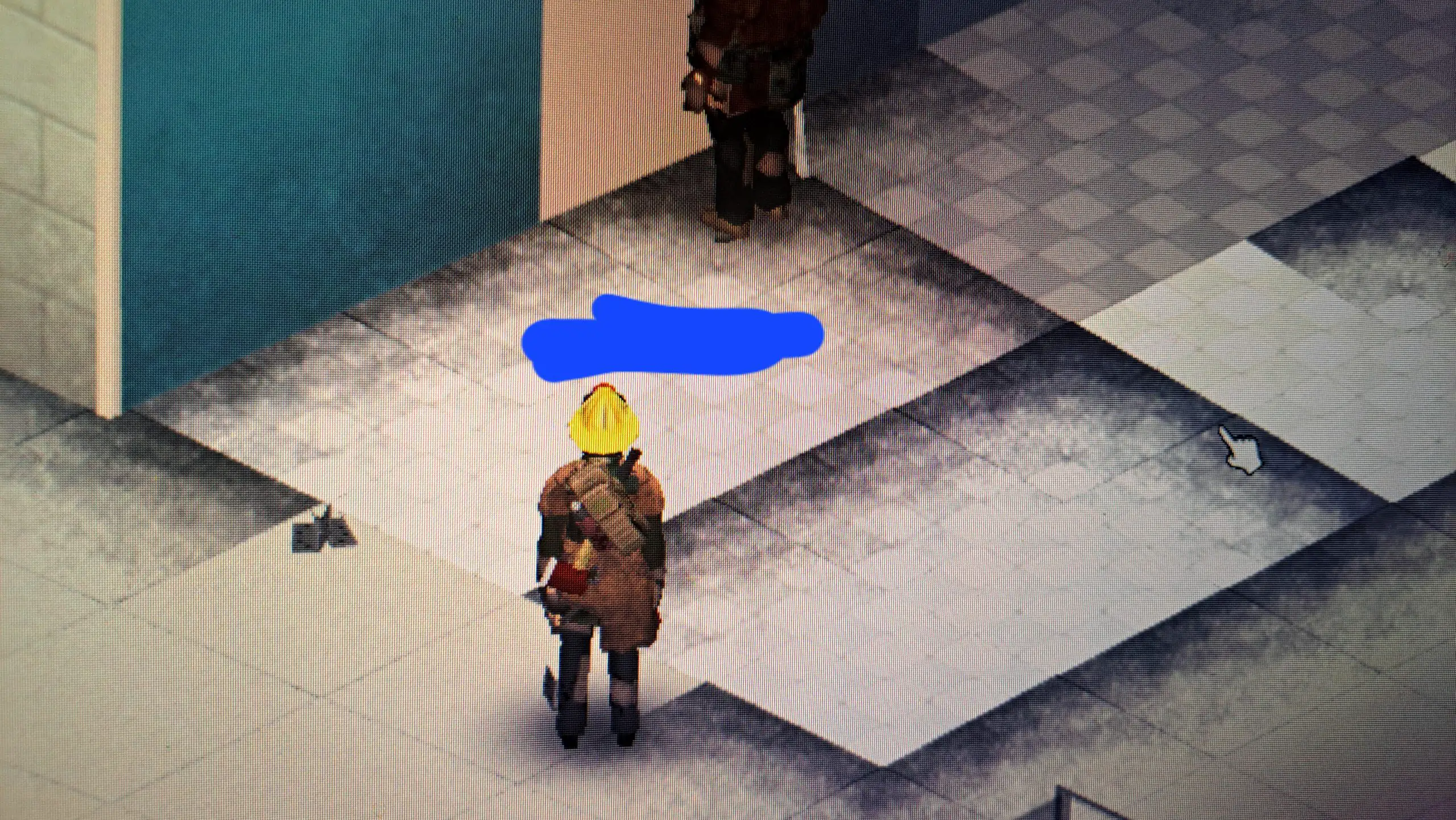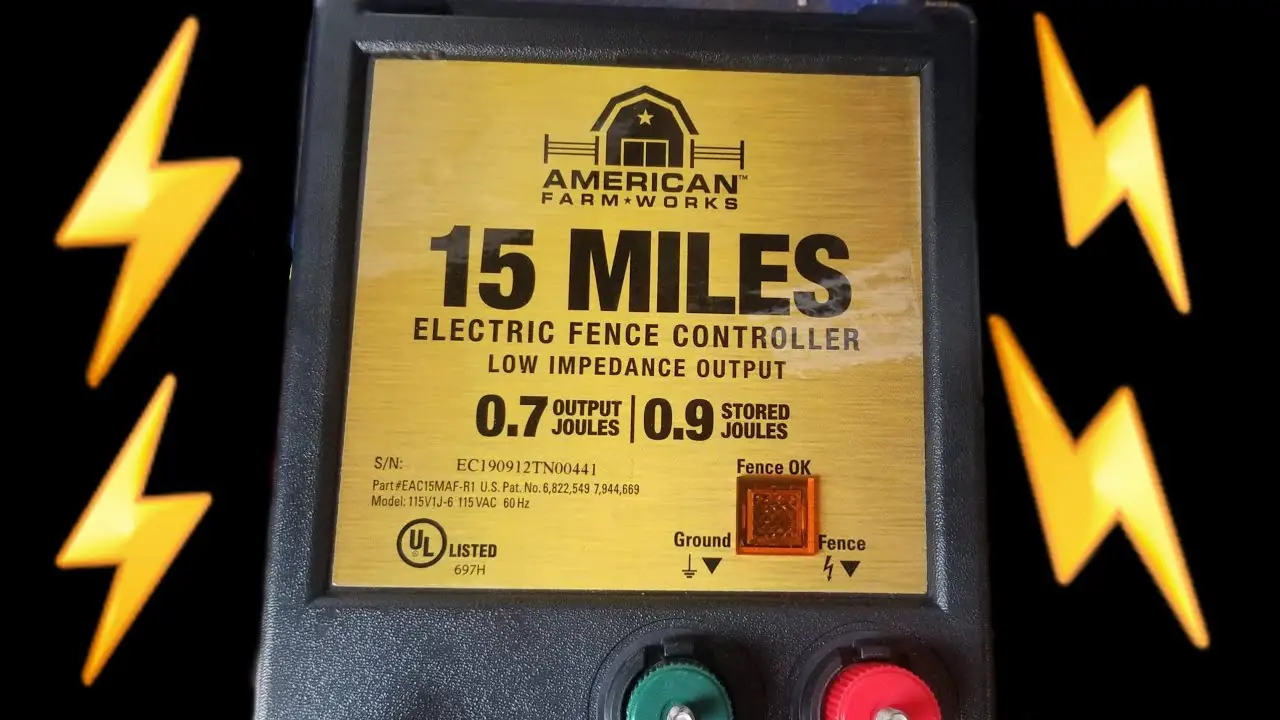To fix the “Game Version Doesn’t Match Host” error in Apex Legends, ensure that you have the correct game version installed. If you encounter this error, try changing your region in the game’s main menu.
Apex Legends players often encounter the frustrating issue of being unable to join a match due to a “Game Version Doesn’t Match Host” error. This can be caused by several factors, including outdated game versions, network connectivity issues, or problems with administrative rights.
In this guide, we will explore some effective solutions to resolve this error and get you back into the game without any further hassle. By following these steps, you can troubleshoot and fix the “Game Version Doesn’t Match Host” error to enjoy uninterrupted gameplay in Apex Legends.
Table of Contents
ToggleUnderstanding The Error Message
When encountering the ‘Game Version Doesn’t Match Host’ error in Apex Legends, it typically occurs when there is a mismatch between the game version installed on the player’s system and the version used by the host they are attempting to join. This can lead to connection issues and prevent players from joining matches. Common scenarios where this error occurs include attempting to join a game with a different game version, server connectivity problems, or specific region issues.
Players can try resolving this error by quitting the game and checking for updates, changing the game’s region, or ensuring their network adapters and DNS cache data are not causing any connectivity issues. Additionally, restarting the game or the game console can sometimes help in resolving this error and allowing players to join matches seamlessly.
Troubleshooting Game Version Mismatch
Steps to check and update your Apex Legends game version:
- Ensure that your game client is up to date, compatible with the host’s version.
- Check for any pending game updates and install them promptly.
- Verify the integrity of game files to rule out any corruption issues.
- Consider changing your region in the Data Center tab to resolve connectivity problems.
- Restart the game after any changes for them to take effect.
Tips for ensuring compatibility with the game host:
- Communicate with the host to verify their game version and troubleshoot together.
- Follow the developer’s official forums or social media for any announcements related to version mismatches.
- Stay informed about any known issues and their potential impact on the game version discrepancies.
Advanced Solutions To Version Conflicts
When encountering version conflicts in Apex Legends, it’s important to verify game files for integrity on different platforms. This ensures that the game version matches the host and minimizes the risk of encountering errors. Additionally, consider changing your region to align with the host’s game version, which can resolve version mismatch issues.

Credit: www.reddit.com
Frequently Asked Questions Of Game Version Doesn’t Match Host Apex
Why Won’t Apex Load Into A Match?
If Apex won’t load into a match, try restarting the game or console and checking for updates. It could be due to a version mismatch or connectivity issues. If on PC, try running the game as an administrator or performing a clean boot.
Why Won’t Apex Let Me Join A Game?
To fix Apex Legends not letting you join a game, try restarting your game console or performing a clean boot if playing on a computer. Ensure the game is up to date and check for any connectivity issues with network adapters.
How Do I Fix Apex Not Loading Into Lobby?
To fix Apex not loading into lobby, run Origin as administrator and repair the game files. Check for Windows updates and change the game’s region. Make sure your game and server versions match. If on console, restart it; if on PC, perform a clean boot.
Why Is Apex Not Connecting To Server?
Apex may not connect to the server due to administrative rights, outdated network adapters, or corrupt DNS cache data. Try restarting the game or performing a clean boot for a potential solution. Also, consider changing your region in the Data Center tab to fix the issue.
Conclusion
If you’re facing the “Game Version Doesn’t Match Host” error in Apex Legends, don’t fret. Simple steps like restarting the game or checking for updates can resolve this issue. Furthermore, changing your region might help alleviate the problem. Stay informed with the latest game updates to ensure a smooth gameplay experience.