To increase the clan size in V Rising, search for “clan” in the GPORTAL search bar and locate the clan size settings. Then, manually adjust the clan size setting on the G Portal website to resolve the issue.
V Rising offers the option to have a clan size in an existing game. However, some players may encounter a problem where their clan size is stuck at 1, even when just created, and they are the only member. This issue can be fixed by searching for “clan” in the GPORTAL search bar and manually adjusting the clan size setting on the G Portal website.
By adjusting the clan size setting, players can invite more members to their clan and expand their alliance in V Rising.
Identifying The Issue
When encountering the issue of a stuck clan size at 1 member in V Rising, it is important to understand the reasons behind this problem. Common causes for being stuck at a single member may include server settings limitations or improper configuration. To address this issue, it is essential to carefully navigate to the GPORTAL website and manually adjust the clan size setting. By locating the “ClanSize” setting and entering the desired value, the issue of a full clan can be effectively resolved. Additionally, inviting players to join the clan by utilizing the in-game invite system can help increase the clan size. Despite the default server settings limiting the clan size to four members, creating a clan is a cost-free and accessible process, allowing for the formation of alliances and collaboration with other players in V Rising.
Server Settings Check
When encountering the issue of the clan size being stuck at 1 in V Rising, the first step is to access the server control panel. Once accessed, locate and edit the ‘ServerGameSettings.json’ file. Within this file, configure the ‘ClanSize’ value to the desired number to resolve the issue. Manually adjusting the clan size setting on the G Portal website can also be an effective solution. You can set the maximum clan size by using your server’s control panel to edit the ServerGameSettings.json file. It is important to navigate to the appropriate files and configurations to successfully implement the necessary adjustments for resolving the V Rising clan size issue.
Game Mechanics Insights
When creating a new clan in V Rising, there is often an issue where the clan size remains stuck at 1, even though no other members have joined. This limitation is a default setting within the game, allowing only a single member per clan initially. To resolve this, players can access the server’s control panel or GPORTAL website to manually adjust the clan size setting. By locating the “ClanSize” option, they can modify the value to their desired number of members. Additionally, inviting players to the clan can be done through the Clan menu by selecting “Invite Player” and entering the active player’s name. It’s essential to note that the default server settings may restrict the maximum number of clan members to four. This insight provides clarity on how V Rising clan functionality works and addresses the limitations encountered in the game’s mechanics.
Manual Adjustment On G Portal
After encountering the issue of the clan size stuck at 1 in V Rising, the manual adjustment on G Portal is the solution. Step-by-step, one should search for the word “clan” in the GPORTAL search bar and locate the clan size settings for V Rising. Once found, navigate to the G Portal website and manually adjust the clan size setting. Alternatively, locate the “ClanSize” setting in the V Rising Game Settings under Config Files and enter the desired value to resolve the issue.
In-game Clan Management
When encountering the issue of a clan size being stuck at 1 in V Rising, there are several ways to address this problem. One solution is to search for the word “clan” in the GPORTAL search bar, locate the clan size settings for V Rising, and manually adjust the clan size setting on the G Portal website. Another option is to navigate to the Game Settings Preset dropdown, set it to Custom, save the settings, and enter the desired value for the clan size. Additionally, inviting members through the clan menu and increasing the clan member cap can help in expanding the clan size. It’s worth noting that by default, a V Rising clan is limited to a maximum of four members, but this limitation can be modified through server settings or configurations.
Checking Game Updates
Checking game updates is essential to see if any patch notes are affecting clan features. Additionally, community feedback and reported fixes might provide insights into the issue. To resolve the problem, one can navigate to the G Portal website and manually adjust the clan size setting. Another method is to locate the Game Settings Preset dropdown and set it to Custom, then enter the desired value for the “ClanSize” setting. Furthermore, inviting players to a clan can be achieved by opening the Clan menu and selecting Invite Player. Keep in mind that with default server settings, a V Rising Clan can have a maximum of four members.
Customizing Clan Options
Upon encountering the issue of a stuck clan size of 1 in V Rising, it is advisable to conduct a thorough search for the clan size settings using the GPORTAL search bar. This can assist in locating the necessary settings to alter the clan size. By navigating to the G Portal website and manually adjusting the clan size setting in the ServerGameSettings.json file, this issue can be effectively resolved. Furthermore, to increase the clan size, one should access the Game Settings Preset dropdown, set it to Custom, and modify the “ClanSize” setting to the desired value within the Config Files. Additionally, inviting players to the clan can be achieved by opening the Clan menu, selecting Invite Player, and entering the name of the active player. Furthermore, it is beneficial to note that with default server settings, a V Rising Clan is limited to a maximum of four members, highlighting the importance of customizing clan options and exploring advanced server settings for a balanced clan size.
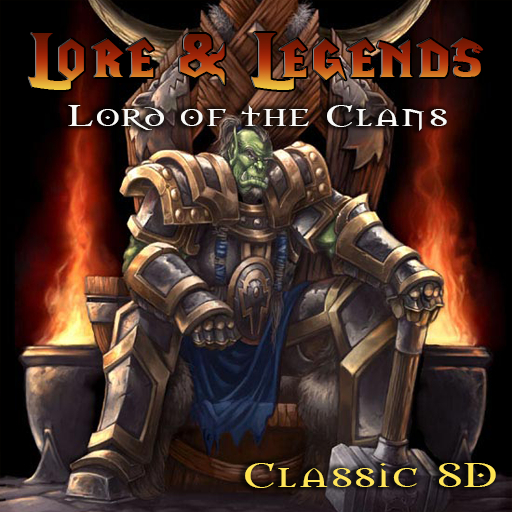
Credit: www.hiveworkshop.com
Clan Alliances And Growth
Forming alliances in V Rising can be a crucial strategy for clan growth. By teaming up with other clans, you can expand your membership and increase your strength in the game. Additionally, strategies for expanding clan membership may include actively recruiting new members, organizing in-game events to attract players, and creating a welcoming and inclusive community atmosphere within your clan. It’s important to regularly assess the clan size settings for V Rising, ensuring that they accommodate your desired growth. By being proactive and creative in your approach to forming alliances and expanding your clan, you can overcome the challenge of clan size being stuck at 1 in V Rising.
Player Engagement Through Clans
Joining or forming a clan in V Rising offers numerous benefits for players. It provides a platform for social interaction and community building within the game. By joining a clan, players can participate in group activities and engage in collaborative gameplay, enhancing the overall gaming experience. Additionally, clans often foster a sense of camaraderie and support among members, creating a more engaging and immersive environment for all participants. Moreover, it enables players to share knowledge and resources, form alliances and compete, and work towards common goals, further enhancing player engagement in the V Rising universe.
Frequently Asked Questions Of V Rising Clan Size Stuck At 1
How Do I Increase My Clan Size In V Rising?
To increase your clan size in V Rising, go to the GPORTAL website and adjust the clan size setting. Alternatively, use the server’s control panel to edit the ServerGameSettings. json file. Also, to invite players, open the Clan menu and select Invite Player.
How Do I Fix Clan Is Full Error On V Rising?
To fix a clan is full error on V Rising, go to GPORTAL and search for “clan. ” Locate the clan size settings and adjust it to allow more members. You can also manually adjust clan size on the G Portal website.
Additionally, invite players to your clan via the Clan menu.
How Do I Add People To My Clan V Rising?
To add people to your V Rising clan, open the Clan menu and select “Invite Player. ” Type the active, online player’s name to send the invite. To increase clan size, adjust the settings via GPORTAL or manually via the G Portal website.
Note that default server settings allow only four members.
How Many People Are In Clan V Rising?
The V Rising Clan has a maximum of four members with default server settings. You can create a clan instantly without any cost.
Conclusion
V Rising Clan Size Stuck at 1 issue can be easily resolved by adjusting the clan size settings. By simply accessing the GPORTAL website and manually setting the clan size, players can overcome the restriction and expand their clan. This fix offers an immediate solution to the problem and ensures a smoother gaming experience for V Rising players.
