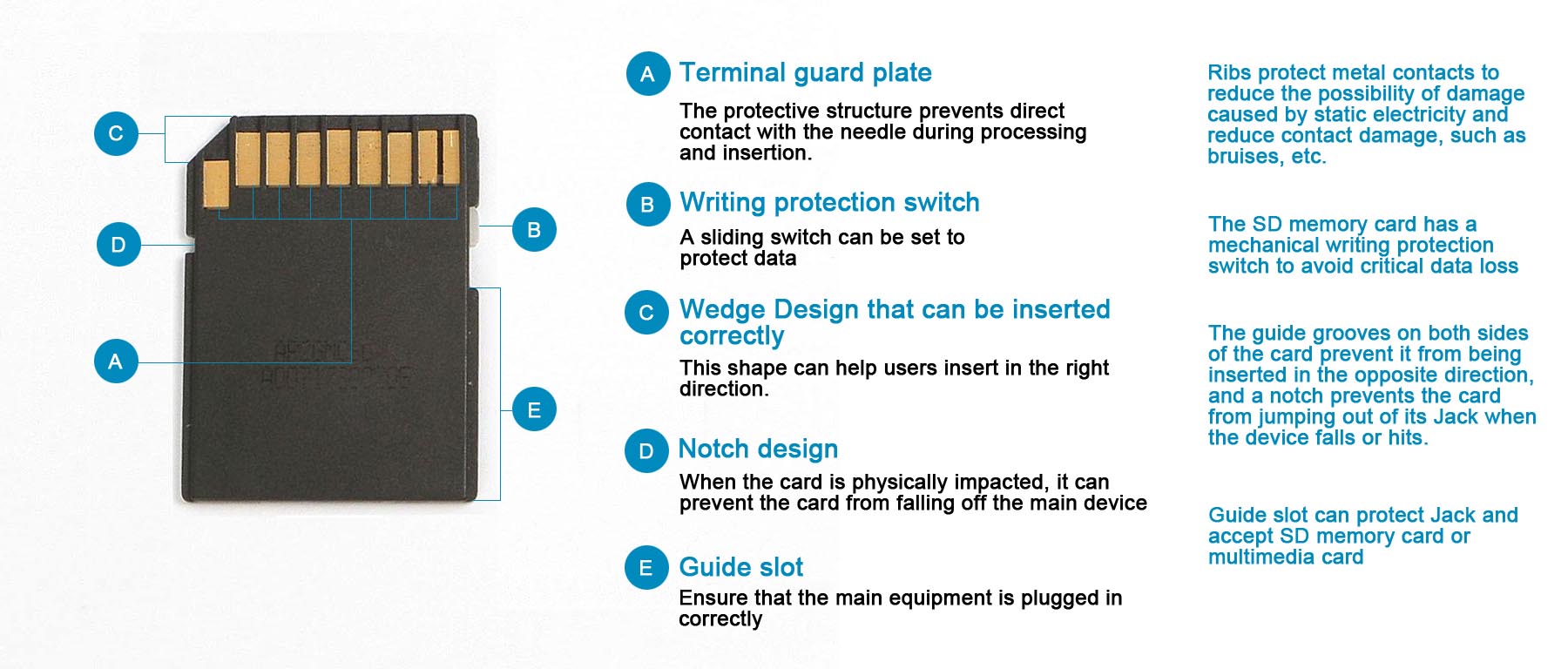You must have gone through many articles to learn about SD cards. You must be tired of searching for different articles on different blogs. Lucky for you that we have organized all the information you need in this article for your convenience. I hope you stay till the end and read the article. I bet you will find it to be useful.
Memory Chips
Before learning about SD cards, we should know about memory chips. Memory chips are integrated circuits that are designed to store information. For example – RAM, ROM, etc. Memory chips can be inbuilt or can be cards
Memory chips are built of numerous integrated circuits of capacitors and transistors. They can hold random access memories or permanent through read-only memories.
Sometimes memory chips are inbuilt. Sometimes we can attach them to other devices.
Is An SD Card A Memory Chip?
As I said before, one must learn about memory chips before learning about SD cards. It is because an SD card is a type of memory chip. An SD card is a memory chip designed to store a lot of information. It is not always built in. In some cases, it can be built in, but in most cases, it is used as external storage.
What Is An SD Card?
Have you ever wondered what the full form of an SD card is? SD card means Secure Digital. It’s a small card where you can store many files, images, videos etc. You can use it as an external storage device. You will see them being commonly used in cameras for storing large files. SD cards can come in different forms like 8 GB, 32 GB etc. Users buy it according to their necessities.
SD cards are now being widely used for their ability to store lots of files. People nowadays like to keep their memories through pictures, videos, etc. These types of cards, like SD cards, help them to expand the lifespan of their card.

What Are The Functions of SD cards?
The Function of an SD card depends on the way it is being used. There are mainly 2 ways you can use an SD card.
Using it as portable storage:
If you format your SD card for portable storage, you will be able to do the following works:
- You can save files like photos, videos etc.
- You won’t be able to install apps.
- You can transfer an SD card between two devices.
Using it as internal storage:
If you format the card for internal storage, you will be able to do the following work:
- You will be able to install apps.
- You can load files like photos, videos, etc.
- You won’t be able to transfer SD cards between devices but can use them along with the internal storage.
History of SD card
Have you ever wondered when the SD card was invented? Who invented it?
I think at some points we all have thought about it. So let me tell you about the history of the invention of the SD card.
In August, 1999 initiatives were taken to make SD cards by the combined effort of SanDisk, Panasonic (Matsushita), and Toshiba. They took the idea from the device name MMC( MultiMediaCard) and created a more advanced device which has more memory capacity than MMC. Their main motive was to create a better and more effective device than MMC.
In 2003, the miniSD card was introduced and demonstrated by Sandisk corporation. SDA adopted it as a small card for extension of SD card
From 2003-2004, the use of a microSD card was in use. The microSD removable miniaturized Secure Digital flash memory cards were originally named T-Flash or TF, abbreviations of TransFlash. On July 13, 2005 SDA approved the microSD card. The Motorola E398 was the first mobile phone that included a TransFlash (microSD).
In January 2006 SDHC format was announced. It came with many improvements such as 32 GB storage capacity and FAT32 file support.
From 2009-2022, the storage capacity of memory cards increased during this period.
- Late 2012 – Lexar – first 256GB SDXC card.
- January 2014 – SanDisk – first 128GB microSDXC card.
- December 2014 – SanDisk – first 512GB SDXC card.
- March 2015 – SanDisk – first 200GB microSDXC card.
- May 2016 – Samsung – first 256GB microSDXC card.
- August 2017 – SanDisk – first 400GB microSDXC card.
- January 2018 – Lexar – first 512GB microSDXC card.
- January 2019 – Lexar – first 1TB SDXC card.
- February 2019 – Lexar and SanDisk – first 1TB microSDXC cards.
Parts of SD Card
There are different parts of an SD card:
- External pins
- Internal registers
- Interface controllers
- Internal storage media
What Are SD Cards Made of?
An SD card is such a small device which can store lots and lots of files. It sometimes leaves me wondering how it is being manufactured. I am sure a lot of people have the same question too. So here I am going to tell you about it.
SD cards are made up of a single sheet of polyvinyl chloride. The method of producing an SD card comprises some ways. For instance- an electronic module is being taken, which includes an insulating substrate and an integrated circuit. Then by raising the temperature locally, the module is pressed on the softened plastics. This forms the structure of an SD card.
The Interface of SD Card
As you are learning about SD cards, you must also learn about the interface of SD cards for complete knowledge. SD cards have a pin interface having different pinouts configurations. These configurations depend on the mode of communication. Usually, an interface is designed for power lines (supply and ground), a clock line, data lines, and a command line.
Can an SD card be used for internal storage?
Yes, you can. As an SD card can be used as external storage, it can also be used as internal storage if it is formatted. There is a way to format an SD card to use it as internal storage.
Steps to use an SD card as internal storage:
- Go to settings and then select storage.
- Then select your SD card, tap on the three-dot menu and then select settings
- Now, choose format as internal and then erase and format.
- Your SD card will be formatted.
Before concluding this article let’s try to sum up the content in short:
What is an SD card, and how it functions
SD card is a memory card built with lots of integrated circuits consisting of transistors and resistors. SD card works for storing lots of information. When your phone storage is filled, you can use an SD card to extend the storage capacity of your device. SD cards mainly transfer information and store it. It acts as an electronic storage for photos, videos, etc. You can use it on camera, phone, video recorder and on any device where you might need to store your information. You can even transfer files to another device using an SD card. And for your information, you can also use the same SD card again by formatting it. Formatting clears up the previously stored information, so you can use it again.
Conclusion
I tried to sum up all the necessary information you need to know about an SD card. I hope this article is helpful. Leave a comment down below if you have any queries. Stay blessed and happy.