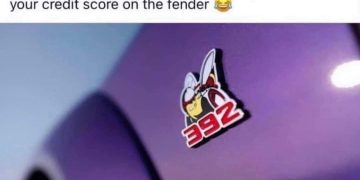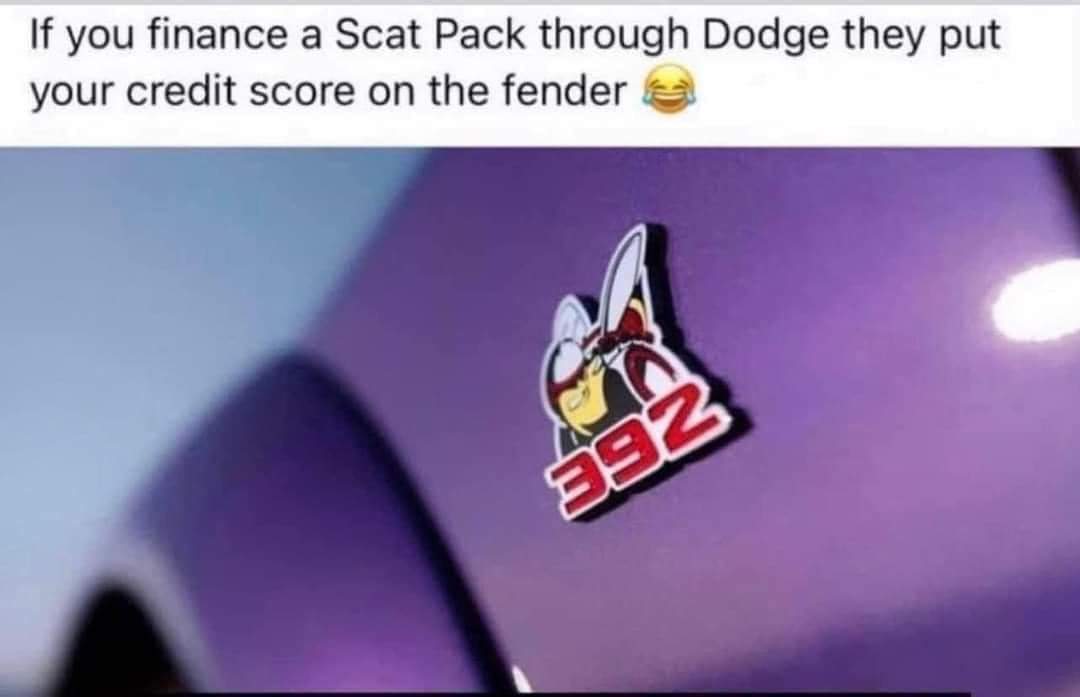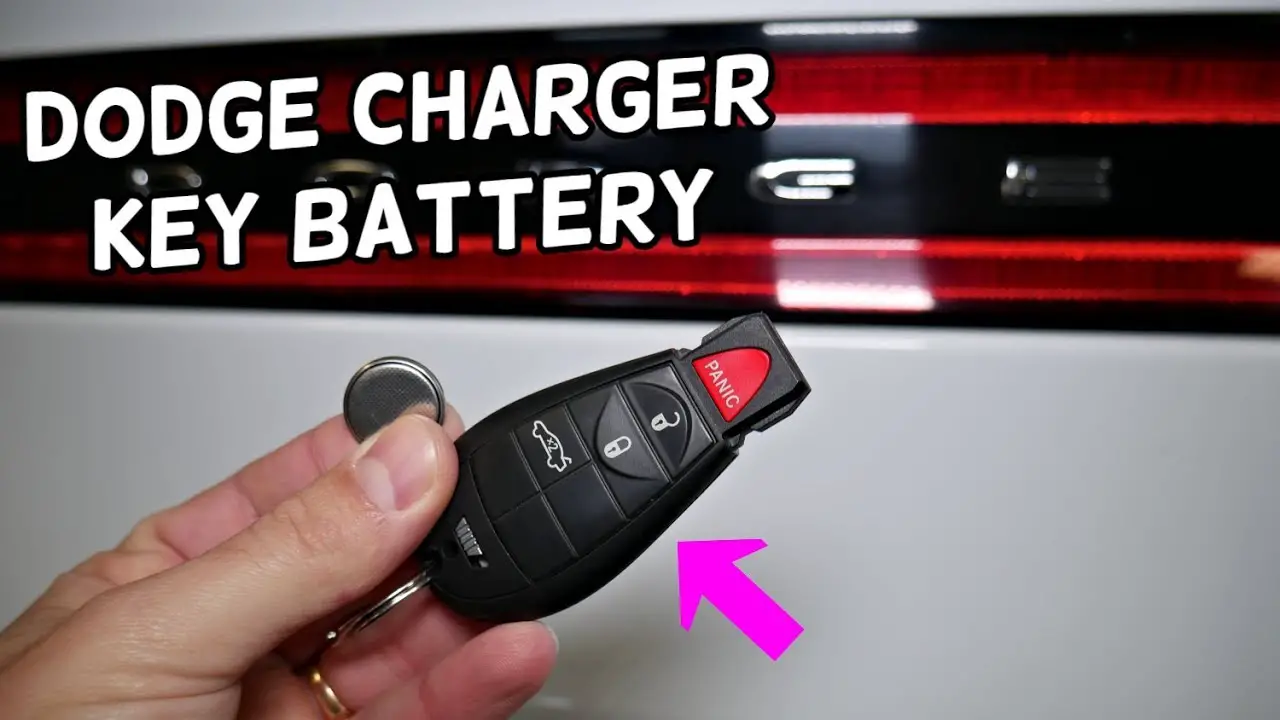To use a Moultrie SD card reader, simply insert the SD card and connect the reader to a compatible device. Then, access and transfer the files as needed.
The Moultrie SD card reader is a convenient tool for quickly and easily accessing and transferring data from your game cameras or other devices. Whether you are a hunting enthusiast looking to view your trail cam footage on your mobile device or a wildlife researcher needing to transfer data to your computer, the Moultrie SD card reader offers a user-friendly solution.
This versatile device allows for efficient data management, saving you time and effort in the field or at home. We will guide you through the simple steps to effectively use a Moultrie SD card reader for your specific needs.
Table of Contents
ToggleUnboxing The Moultrie Sd Card Reader
Unboxing the Moultrie SD Card Reader is an exciting experience for any outdoor enthusiast looking to streamline their game camera data collection. Let’s dive into the initial impressions and contents of the package, understanding the device’s features, and compatibility checks with devices and SD cards.
Initial Impressions And Contents Of The Package
When you first open the Moultrie SD Card Reader, you are greeted with a well-packaged and neatly organized set of contents. The package typically includes:
- A Moultrie SD Card Reader unit
- Micro-USB cable for connectivity
- Instruction manual
- Warranty information
The sleek and compact design of the reader immediately gives a sense of quality and functionality, making it a standout addition to any hunting or wildlife monitoring gear.
Understanding The Device’s Features
The Moultrie SD Card Reader boasts a range of user-friendly features that make it a must-have tool for game camera enthusiasts. Some notable features include:
- Compatible with both Android and iOS devices
- Support for viewing, sharing, and transferring photos and videos from the SD card to your mobile device
- Compact and portable design for on-the-go use
- Intuitive Moultrie Mobile app for seamless integration and management of captured data
The device’s features are designed to enhance the user experience, providing convenience and efficiency in managing game camera data.
Compatibility Checks With Devices And Sd Cards
Prior to using the Moultrie SD Card Reader, it is essential to ensure compatibility with your devices and SD cards. The reader is compatible with a wide range of Android and iOS devices, offering versatility and ease of use.
It is recommended to check the compatibility of the SD cards as well, ensuring that the reader supports the specific type and capacity of the SD card being used. This compatibility check ensures smooth and seamless operation of the reader, allowing for the efficient transfer of data from the SD card to your mobile device.

Credit: www.fullmetalarmory.com
Setting Up Your Card Reader
Setting up your Moultrie SD card reader is a straightforward process that allows you to effortlessly transfer and manage your trail camera photos and videos. This section will guide you through connecting your card reader to a computer or compatible device, installing any necessary drivers or software, and ensuring proper connection and recognition.
Connecting To A Computer Or Compatible Device
To begin, ensure your computer or compatible device is powered on and has an available USB port. Connect the Moultrie SD card reader to the USB port using the provided cable. For compatible devices, such as smartphones or tablets, ensure the appropriate adapter is used to establish the connection.
Installing Necessary Drivers Or Software
If your computer or device requires specific drivers or software to interface with the Moultrie SD card reader, visit the official Moultrie website to download the latest versions. Follow the installation instructions provided with the drivers or software to complete the setup process.
Ensuring Proper Connection And Recognition
Upon successful connection, the Moultrie SD card reader should be recognized by your computer or compatible device. Access the file explorer or media management software to confirm that the SD card contents are accessible and ready for transfer or viewing. If the card reader is not recognized, ensure the connections are secure and the drivers or software are properly installed.
How To Use A Moultrie Sd Card Reader
Are you eager to explore the world of trail camera images and videos captured by your Moultrie game camera? A Moultrie SD card reader is the key to unlocking the fascinating content stored on your SD card. In this guide, we’ll walk you through the simple steps of using a Moultrie SD card reader, from inserting the SD card correctly to handling data protection. Let’s dive in and make the most of your trail camera experiences.
Inserting The Sd Card Correctly
Properly inserting the SD card into the Moultrie SD card reader ensures smooth and efficient data transfer. To do this, follow these simple steps:
- Remove the SD card from your Moultrie game camera.
- Align the notches on the SD card with the slot on the Moultrie SD card reader. Insert the card gently until it clicks into place.
- Ensure the SD card is securely inserted to avoid any data transfer issues.
Accessing The Card Contents On Your Device
After correctly inserting the SD card into the Moultrie SD card reader, accessing the card contents on your device is straightforward:
- Connect the Moultrie SD card reader to your device using the appropriate cable or adapter.
- Open the file explorer on your device and locate the Moultrie SD card reader. Browse through the folders to view and manage your trail camera images and videos.
- Copy or transfer the desired content to your device for further viewing or sharing.
Safety Tips For Handling And Data Protection
When dealing with a Moultrie SD card reader and your valuable trail camera data, it’s essential to prioritize safety and protection. Here are some tips to keep in mind:
- Handle the Moultrie SD card reader with care to avoid physical damage to the device or the SD card.
- Regularly back up your trail camera data to ensure no precious moments are lost due to accidental deletion or card corruption.
- Consider using a reliable antivirus program to scan the SD card contents for any potential threats before accessing them on your device.
- Securely eject the Moultrie SD card reader from your device to prevent data corruption or loss.
Troubleshooting Common Issues
Using a Moultrie SD card reader can be a convenient way to transfer your trail camera images to your smartphone or computer. However, encountering issues during the process is not uncommon. Here are some common problems that you might face while using a Moultrie SD card reader, along with troubleshooting solutions:
Resolving Detection Problems:
If your device is not detecting the Moultrie SD card reader, try the following troubleshooting steps:
- Ensure that the SD card reader is properly connected to your device.
- Check if the SD card reader is compatible with your device specifications.
- Clean the SD card reader’s connector with a soft, dry cloth to remove any dirt or debris.
- Restart your device and reconnect the SD card reader to see if it is detected.
What To Do If Files Aren’t Showing:
If the files from the SD card are not showing up on your device, consider the following troubleshooting steps:
- Confirm that the SD card is properly inserted into the SD card reader.
- Check if the files are not hidden or corrupted. You can do this by connecting the SD card to a computer and checking the files’ properties.
- Use an alternative file explorer app or software to access the files on your device.
- If the files still do not appear, try using a different SD card to isolate the issue.
Tips For Preventing Future Errors:
To avoid encountering similar issues in the future, consider the following tips:
- Regularly clean the connectors of the SD card reader and the SD card to prevent dirt or dust buildup.
- Keep your device’s software and firmware up to date to ensure compatibility with the SD card reader.
- Handle the SD card and the SD card reader with care to prevent physical damage.
- Backup your files from the SD card regularly to prevent data loss in case of any issues.
Maximizing Your Reader’s Potential
When it comes to using a Moultrie SD Card Reader, maximizing its potential ensures efficient and smooth operation. By following best practices for file transfers, utilizing software that enhances your experience, and maintaining and caring for your reader, you can ensure its longevity and maximize its capabilities.
Best Practices For File Transfers
The efficient transfer of files from your Moultrie SD card to your computer is crucial for managing and organizing your wildlife images and videos. To best utilize your reader and ensure quick and reliable file transfers, consider the following best practices:
- Organize your files into specific folders on your SD card to facilitate easy transfer and access.
- Use high-quality, reliable SD cards to minimize the risk of data corruption during transfers.
- Regularly back up your files to a secure location to prevent loss of valuable data.
- Ensure that your computer’s USB ports are functioning properly to avoid any interruptions during file transfers.
Software That Enhances Your Experience
Enhancing your experience with a Moultrie SD Card Reader can be achieved through the use of compatible software designed to streamline the management and organization of your wildlife media. Consider integrating the following software to elevate your reader’s performance:
- Moultrie Mobile App: This app allows you to remotely manage and view your images and videos from your Moultrie SD card, providing a convenient way to monitor your wildlife activity.
- Moultrie Mobile Cloud: By utilizing cloud storage, you can securely store and access your wildlife media from anywhere, ensuring that your valuable content is readily available.
Maintenance And Care For Longevity
To maximize the longevity of your Moultrie SD Card Reader, implementing proper maintenance and care is essential. Maintaining your reader includes:
- Regularly cleaning the SD card slot and reader connectors to prevent dust and debris buildup.
- Storing your reader in a protective case when not in use to shield it from physical damage and environmental elements.
Frequently Asked Questions For How To Use A Moultrie Sd Card Reader
How Do I Connect A Moultrie Sd Card Reader To My Smartphone Or Tablet?
To use a Moultrie SD card reader with your device, first ensure it is compatible with your smartphone or tablet. Then, connect the card reader to the charging port of your device. Download the Moultrie Mobile app and follow the on-screen instructions to access and manage the photos and videos on your SD card.
What Are The Benefits Of Using A Moultrie Sd Card Reader For Trail Cameras?
The Moultrie SD card reader offers the convenience of easily transferring images and videos from your trail camera to your smartphone or tablet. This allows for quick and efficient viewing, sharing, and storing of wildlife footage without the need for a computer or external card reader.
Can I Use A Moultrie Sd Card Reader With Multiple Trail Cameras?
Yes, the Moultrie SD card reader is compatible with various trail camera models. You can conveniently use the same SD card reader to access and manage footage from multiple trail cameras, providing a seamless experience for monitoring wildlife activity across different locations.
What Type Of Sd Card Is Compatible With The Moultrie Sd Card Reader?
The Moultrie SD card reader is designed to work with standard SD cards up to 32GB in size. It is recommended to use high-quality, high-capacity SD cards to ensure optimal performance and reliable data transfer when using the Moultrie SD card reader.
Conclusion
Using a Moultrie SD card reader can greatly simplify your game camera data management process. By following the easy steps outlined in this guide, you can efficiently transfer, view, and organize your wildlife photos and videos. With the convenience and time-saving benefits of a Moultrie SD card reader, you can spend more time enjoying the great outdoors.