Video conferencing tools in a wide range are available in both Google Meet and Zoom. Both platforms offer app and screen sharing, meeting transcripts, chat, session recording, virtual backgrounds, and participant spotlight.
But still, there are some differences between these two platforms. So in today’s article, we will explain all the points of Google Meet VS Zoom. The essential features to compare Google Meet and Zoom are price, user-friendliness, security, integrations and many more.
Considering all factors, we find that Zoom is one step further than Google Meet. Zoom is better than Meet because it offers advanced features and allows more participants in meetings.
However, we will discuss all these in detail in today’s guide. So, keep reading this comprehensive guide till the end to learn the point of difference between Zoom and Google Meet.
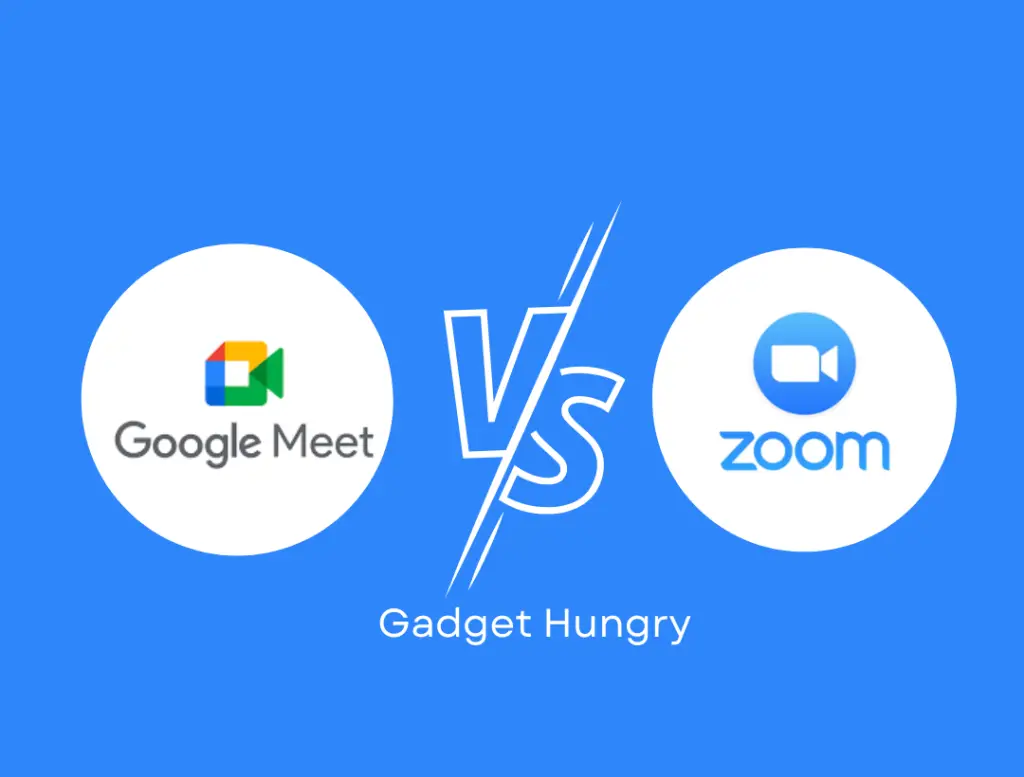
What Is Google Meet?
Google Meet is a widely used Video communication service, and Google developed it. This app replaces Google Hangouts. And in late 2022, Google Meet also replaced the consumer-facing Google Due.
Google Meet is available to all users who have a Google account. The mention worthy features of Google Meet are:
- Video conferencing platform
- No cost to use it
- Live caption during meetings
- Unlimited number of meetings
- Compatible across devices
What Is Zoom?
Zoom is a great video conferencing platform. You can use Zoom through a mobile app or computer desktop. This platform lets you connect online with other participants for video conferencing meetings, live chat, and webinars. You can download the Zoom app for free.
However, the noteworthy features of Zoom are:
- Virtual meetings
- Online whiteboard
- Team chat
- Email and calendar
- VoIP Phone System
Take a quick look: Google Meet vs. Zoom – A comprehensive comparison. Which one is superior? The following chart provides a detailed side-by-side analysis for your convenience!
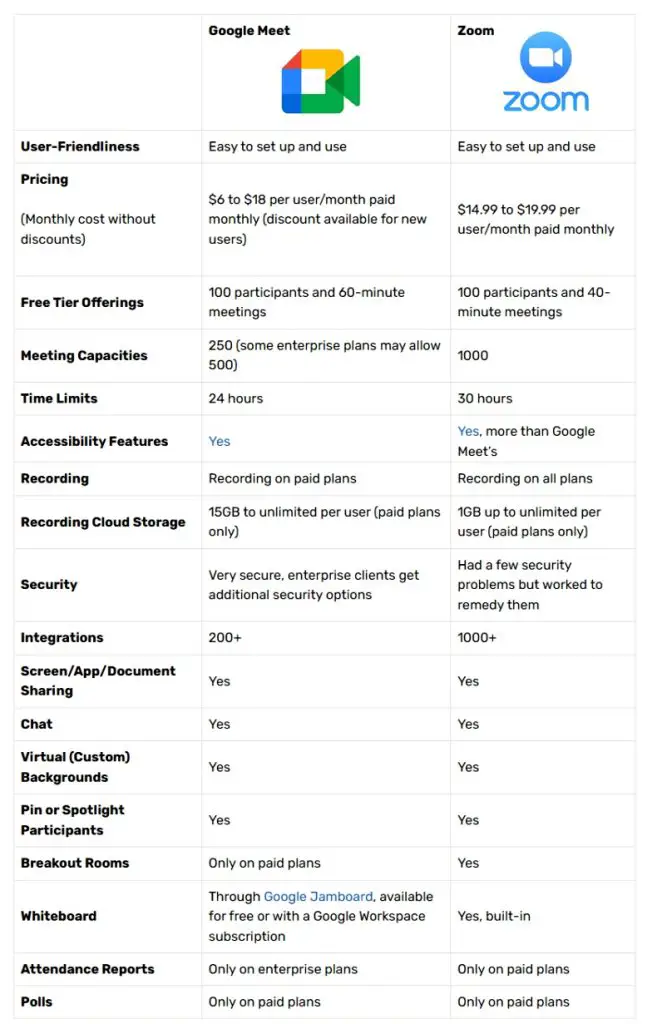
Google Meet VS Zoom
The point of difference between Google Meet VS Zoom are the following:
1. Google Meet Pricing VS Zoom
Google Hangouts is the former name of Google Meet. Google Meet is a stand-alone app available for Google account users. Also, the users can get Google Meet as the Google workspace part. Google Workspace comes with a wide range of productivity tools.
It comes with highly effective Google software, including Gmail, Chat, Calendar, Docs, Drive, Slides, Sheets, and Forms & Sites. The paid Google Workspace plan is also available. The only benefit of using the paid plan is all the apps seamlessly work together.
However, Google Meet’s Price and other top features are shown in the image below:
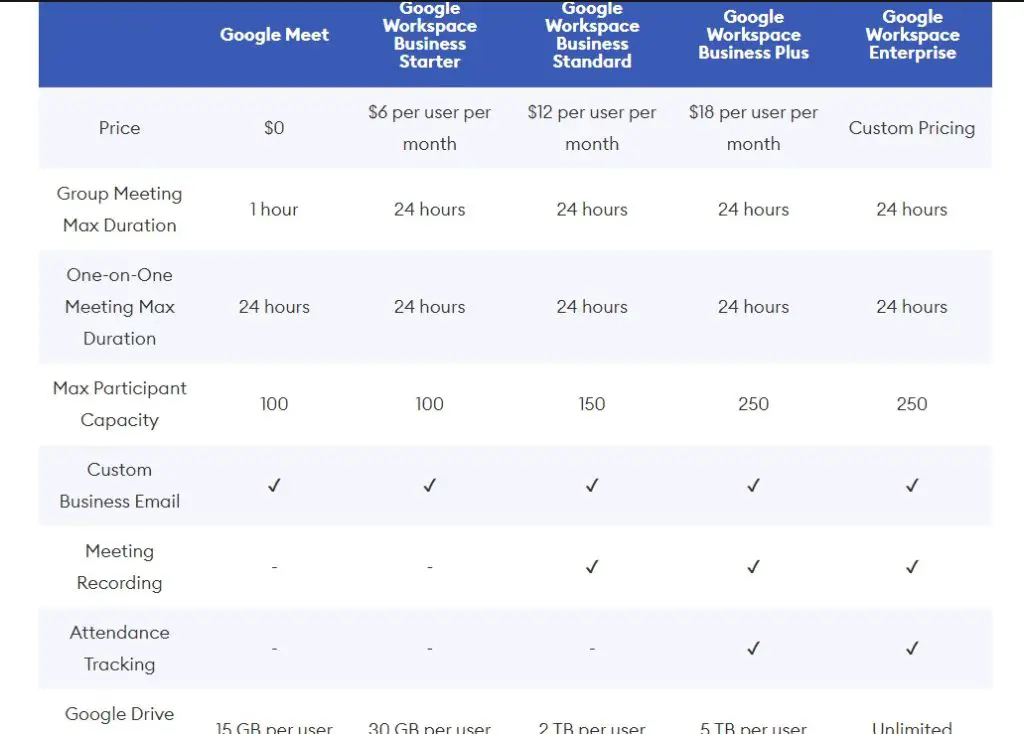
Compared to the above price details, the pricing plan of Zoom is flexible. Zoom’s most popular offer is the Zoom basic plan, as it’s free. Also, three paid plans are available in Zoom.
The price ranges from $14.99 – $19.9 per user per month. However, the below image will highlight the critical difference between all three plans of Zoom. So, go through it:
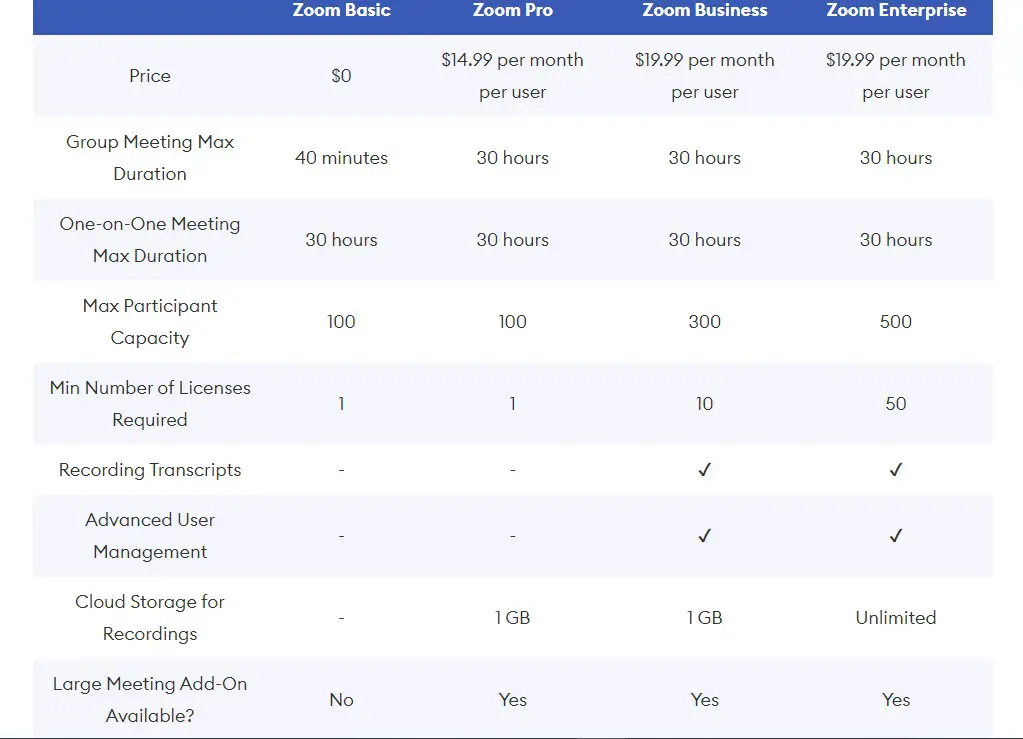
2. Security
Google Meet is highly secure and has a solid reputation for providing the highest security to users. This platform offers users encryption in transit, two-step verification, and advanced protection program enrollment.
Moreover, Google Meet offers added security features for Business and Enterprise package users. The extra security features include:
- Security dashboards
- Security alert center
- Access Transparency
- DLP (Data Loss Prevention) for Drive
- Endpoint management etc.
On the contrary, the system security of Zoom is also strong. Its security features are:
- For real-time content AES – 256 encryption
- TLS encryption
- End-to-end encryption
However, one issue with Zoom is that the practice of “Zoombombing” or disrupting meetings has made the security of Zoom questionable. Zoom takes its security issues seriously and works to improve them. Zoom has taken several steps to improve its security.
3. User Friendliness
Today among all the available video conferencing platforms, the most user-friendly one is Google Meet. To set up and host the sessions on Google Meet, you need to set up a Google account. If you have an account, then you can easily schedule or start a meeting with the Google Workspace tool bar’s one click.
Participants via their web browser can join the Google meetings. The host will provide a link. And just by clicking on it, you can join the meeting. So, to host or join the meeting in Google Meet, you don’t need to install any special software. But to join the meeting, mobile users must download the Meet app.
Now while considering the user-friendliness of Zoom, you can’t underestimate it also. The popularity of Zoom is mainly for the reputation of ease of use. You require a Zoom account to host a meeting on it. Instantly you can start a meeting on Zoom. Or, for a later time or another day, you can schedule one.
Desktop users, through their browsers, can join the Zoom meeting. However, we recommend downloading the Zoom Meetings app for optimal user experience. And downloading the zoom meeting app is a must for mobile users.
While looking for a Google Meet VS Zoom comparison point, you must consider this feature. However, Zoom is user-friendly, but you can add authentication profile restrictions to a meeting to add more security. In this case, the meeting participants will also require a Zoom account to participate.
4. Integrations
Google Meet works in integrations with more than 200 apps. Those include HubSpot, Paypal, Square, Trell, Evernote, ClickFunnels, FreshBooks, Zapier, WordPress, and many more.
Moreover, the Google Meet team seamlessly works with other apps, including Gmail, Calendar, Drive, Sheets, Chat, and Docs. While the judgment comes in the case of Zoom integration, the number will surely surprise you. Zoom works in integration with more than 1000 apps.
Those include Chili Piper, Dropbox, Teamplify, Zendesk Notifications, Salesforce, Kahoot, Zapier, Classpro, Paycor Recruiting, Pardot, etc. The integration variety is available given the number of sheers. Moreover, compared to Google Meet, Zoom offers more business features.
5. Screen Sharing
Video conferencing’s most crucial part is the ability to share the screen while presenting a presentation. Zoom and Google Meet’s screen-sharing features and capabilities are pretty similar. A Google Meet user can share their entire screen, a tab, or a window.
Moreover, by default, Meet shares the Chrome tab’s audio if you present it. All these screen-sharing options are also available in Zoom. But zoom differs from Meet because it offers some extra features with screen sharing.
Zoom offers additional options: content from a second camera, use of Zoom on a tablet or phone screen, locally stored video, whiteboard, etc.
6. Video Quality
How fast and crisp the video quality depends on several factors. Those are the internet connection, webcam, other software, and hardware. But the videoconferencing tool or software also plays a significant role in it.
The video streaming capacity of Google Meet is 720P with no other enhancements. 720P video capacity is also available in Google but only for the Pro or higher account users. And this capability is available for those meetings which have two participants.
Moreover, for special-use cases, Zoom also offers video quality 1080P. Most importantly, Zoom to enhance the video quality also provides other quality adjustments, including the following:
- Apply video filters
- Adjust for low light
- Touch up my appearance
- Apply studio effects
- Use virtual backgrounds
However, while giving the verdict between Zoom and Meet considering this feature, we must say that Pixels aren’t everything to consider. Zooms get a tremendous advantage in the case of video quality because it offers numerous ways to improve image quality.
7. Live Captioning
Live captioning can be a lifesaver for those participants who need to join the meeting without audio or have a hearing impairment. However, live captioning options are available in both Zoom and Google Meet.
Zoom enables the meeting attendee or host to provide manual captioning. Or even the integrated third party can give the captioning through their closed captioning service. Also, the live transcription feature of Zoom through the secure caption settings can provide automatic captioning.
8. Meeting Management
When moderating or hosting a meeting, one of the crucial things you must consider is user permissions. Whenever you need to mute the mic of any participants in a meeting, you need their permission. So, while looking for the points to understand Zoom VS Google meet, you must consider it also.
The hosts in Zoom are allowed to restrict screen sharing before the meeting. And during the meeting, the host can also limit screen sharing in the host control bar to prevent the control of public sessions by random people. So you can prevent the users from sharing unwanted content in the group.
Also, this feature allows only the signed-in users in Zoom to attend or lock a meeting. Even if the new attendees have an invite and passcode, they also require an appointment passcode again. Hosts, while using Zoom, can disable or remove the video and mute any disruptive or unwanted participants.
Moreover, if the host finds something suspicious, they can report it to Zoom’s Trust & Safety team. While coming to Google Meet, it also enables a host to turn off the participant’s screen sharing. But Meet offers more options regarding who can participate in the meeting.
However, these options are available only to meeting hosts and account admins. Similarly, to turn on and off the chat, you must be an admin in Google Meet. However, you can’t do it in a single meeting. Instead, you can turn on or off the chat of an entire organization.
Google Meet offers nothing to disable or remove the video or mute the individual participants. And no “Suspend Participant Activities,” or reporting mechanism is available. If a meeting starts in Google Meet, you can’t lock that meeting.
9. Multiple Cameras
While considering the battle of Google Meet VS Zoom, another factor to consider is the use of multiple cameras. Using Google Meet, you can easily switch between your USB cameras, built-in webcam, or innovative camera XL.
Zoom also makes stream sharing easier from an additional camera by using the screen share menu. Just like Meet, Zoom also offers a multi-camera mode. Thus, you can simultaneously enable multiple cameras using Zoom in a single conference room.
Multiple cameras provide the room’s different viewing angles. Both Zoom and Google equivalent while considering the multiple cameras feature.
10. Chat Features
The participants of almost all video conferencing platforms can type a message to other users in the call. However, neither Zoom nor Google Meet supports the use of GIFs. But Google Meet’s extension will enable it. Another common thing is that you can’t tag a person in the meeting using Meet or Zoom.
The participants in both Meet and Zoom can face another limitation. That is, on the video call, the participants can view the chat message only. If you sent a message before joining, the participants wouldn’t see it. And after leaving the video call, all the message become disappear.
However, Google Meet has one significant advantage regarding chatting over Zoom. The advantage is Meet for the recorded meetings saves the conversation log. But Zoom can’t do it. The substantial disadvantage of Google Meet over Zoom is that you can’t send private messages to individual participants during chats.
Regarding reactions, Zoom has advantages over Meet, but it could be a smaller advantage to consider. Via an extension, you can enjoy the same benefits in Google Meet. While considering this feature between Meet & Zoom, Google Meet is the winner. Google Meet gets a slight edge as it saves chats.
However, which one should you pick, Google Meet or Zoom? You can watch this video to know it.
Frequently Asked Questions
Which Is Better, Zoom Or Google Meet?
Google Meet provides users an excellent video conferencing platform and useful Google-specific features. But Zoom is slightly better than Meet, as it primarily takes the video conferencing space.
Moreover, which one is better, saying it strictly is challenging as both platforms offer numerous unique features to the users.
Is Google Meet Safer Than Zoom?
Google Meet and Zoom are equally safer for users as both offer strong safety security and end-to-end encryption.
Is Google Meet Free vs. Zoom?
The users can conduct free video conference meetings in Zoom for up to 40 minutes. On the contrary, the free plan of Google allows the group meeting for up to 1 hour.
Final Words
In the Google Meet VS Zoom battle, our verdict of more incredible advancement goes to Zoom. Zoom offers greater features, has a strong reputation for user-friendliness, and works in the integration of over 1000 apps. Moreover, compared to Google Meet, Zoom can accommodate more participants.
Google Meet is also a great video conferencing platform. But it’s excellent and user-friendly for small meetings. So comparing Zoom and Google Meet, we give the nod to Zoom.
