Best Reminder Apps for Android You Should Use
It’s becoming increasingly difficult for most of us to combine our career and personal lives as our lifestyles become more difficult than ever. You’re attempting to fulfill an impossible deadline at work one minute and doing errands for your house the next. So, to assist you in navigating the frantic voyage known as life, we’ve compiled a list of the ten greatest reminder apps for Android that you should use in 2021. We’ve included both free and premium apps to give you the most options for increased productivity with the least amount of hassle.
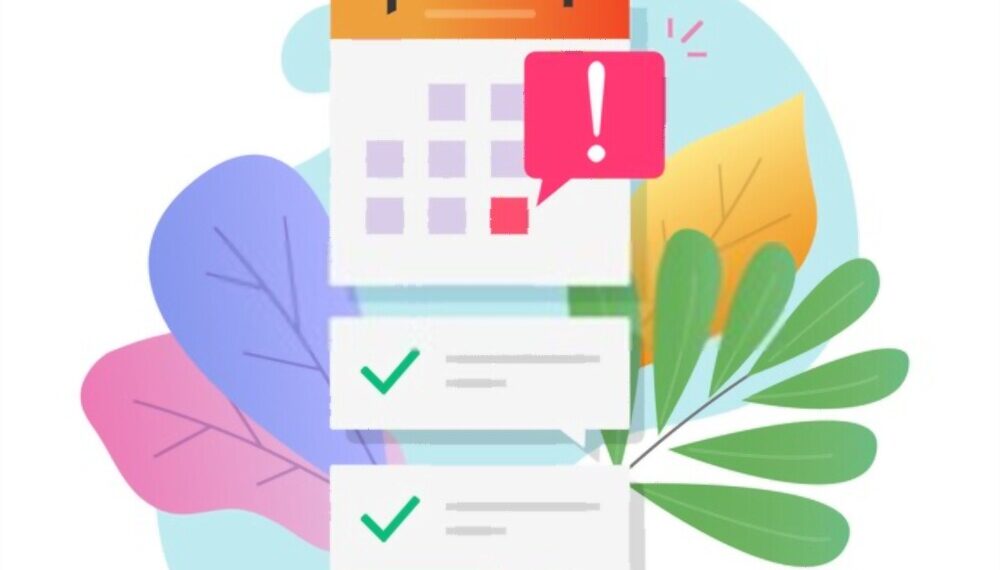
Best Reminder Apps for Android
With so much going on in our lives, it’s nice to have a pleasant reminder of future chores and appointments once in a while. Until recently, Wunderlist was one of the greatest applications in this area, but Microsoft suddenly shut it down after acquiring it last year. So, if you’re looking for the best reminder apps for Android, here are our recommendations for making sure you don’t forget about future meetings or tasks, assignments, or deadlines.
1. Todoist
Todoist is used by tens of millions of people around the world to organize, plan, and collaborate on tasks big and small. It is currently the greatest reminder and to-do list software across platforms. It allows users to create and manage tasks, as well as provides a powerful reminder tool to ensure that deadlines and due dates are not forgotten. Its Karma system, which analyzes your progress and lets you visualize your productivity trends, is particularly intriguing.
Todoist is available in both free and premium editions, with the latter offering much more features. In actuality, the reminder feature, along with Comments, third-party app connections, Files, and other features, is only available in the premium edition. Even so, it is the greatest at what it does, which is why many people are willing to pay $35.99 per year for its premium features.
2. Microsoft To-Do
Microsoft To-Do is the program you should try if you loved Wunderlist. It’s a full-featured, cross-platform task management program that can help you stay organized and manage your daily tasks. It allows you to divide activities down into small sections, add due dates, and set reminders for your daily checklist to help you stay on track. In addition, the app includes Office 365 integration and cross-platform syncing for iPhone, Android, Windows 10, and the web.
To boost your productivity and focus on what is important to you, use Microsoft To-Do to construct shopping lists or task lists, take notes, document collections, plan an event, or set reminders. It also has a ‘To-Do Widget,’ which lets users add reminders, tasks, and lists to their calendar. What’s the best part? It’s fully free and works on a variety of platforms, including PCs and mobile devices.
Know more about: Best Alarm Clock Apps For Android: Time to Fight Your Morning Blues
3. Google Keep/Tasks
The existence of Google Keep and Google Tasks – two programs with numerous overlapping features and capabilities that could easily be combined into a single package – exemplifies Google’s befuddling assortment of apps and services (think Allo/Duo, Gmail/Inbox). Both apps will interface with Google Calendar and allow you to make reminders. Google Keep, on the other hand, allows users to access those reminders on the Google Calendar mobile app, making it a better reminder software.
Another important feature of Google Keep is that it allows you to create a task with a location-based reminder. It also boasts a better note-organization system, the option to link a Google Doc, Sheet, or Slide to a note, and the ability to add drawings, online content, pictures, and audio to notes, making it clear victor. It also doesn’t hurt to be able to exchange notes and tasks with others. So, of the two, Google Keep is the way to go if you’re seeking the finest reminder tool.
4. Any.Do
Any.Do is yet another to-do task software that has a loyal user base. It’s an all-in-one task scheduler and reminder software that can help you stay organized. While the free version is adequate for most users, you’ll have to pay for the reminder feature, which includes audible warnings. You can also use voice to build and schedule reminders for your to-do list. A calendar, to-do lists, a memoranda section, and a planner are included in the premium edition.
While the reminder feature is not included in the free version, it is one of the most comprehensive, with granular time, location, and frequency parameters. One-time reminders, recurring reminders, location reminders, and voice reminders are all options. WhatsApp also has reminders, giving it an advantage over many other programs, particularly in places like India and Brazil, where WhatsApp is as common as iMessages.
5. Remember the Milk
The oddly called but extremely useful ‘Remember the Milk’ app is hugely popular software that does exactly what it says on the tin: it makes sure you don’t miss your errands. It is one of the most well-known and well-known apps in its category, allowing users to add tasks and prioritize them. It sends email, SMS, IM, Twitter, and mobile notifications as reminders. If you want mobile reminders, you’ll need to upgrade to the ‘Pro’ version.
Remember the Milk also allows users to set up regular entries and synchronization between their phone and PC, in addition to the functions described above. It also works with Gmail, Google Calendar, Twitter, Evernote, IFTTT, and a number of other services. Subtasks, unrestricted sharing, extensive sorting options, colored tags for improved task organization, badges to let you know how many tasks are still pending, and sync with Microsoft Outlook are all included in the premium edition.
Use the Best Reminder Apps to Better Manage Your Tasks
Our chosen selection of the top reminder apps for 2021 includes the most advanced features available in modern software. While they do differ in some ways, you should be able to locate one that meets your requirements. So go ahead and try them out and tell us which one you prefer.
If you want to know about “Best email apps for android in 2022” then read this.
