The Windows Wireless LAN 802.11 Extensibility Framework provides APIs for custom wireless drivers. It can lead to high CPU usage issues.
This framework, also known as WLANExt, offers a range of interfaces and services for developers to craft customized wireless drivers. It can, however, sometimes cause CPU usage concerns, leading to performance issues. In this guide, we will explore the purpose of the Windows Wireless LAN 802.
11 Extensibility Framework, delve into the reasons behind its potential impact on CPU usage, and offer practical solutions to address and resolve such issues. By the end of this article, you will have a comprehensive understanding of this framework and how to effectively manage any associated performance-related challenges.
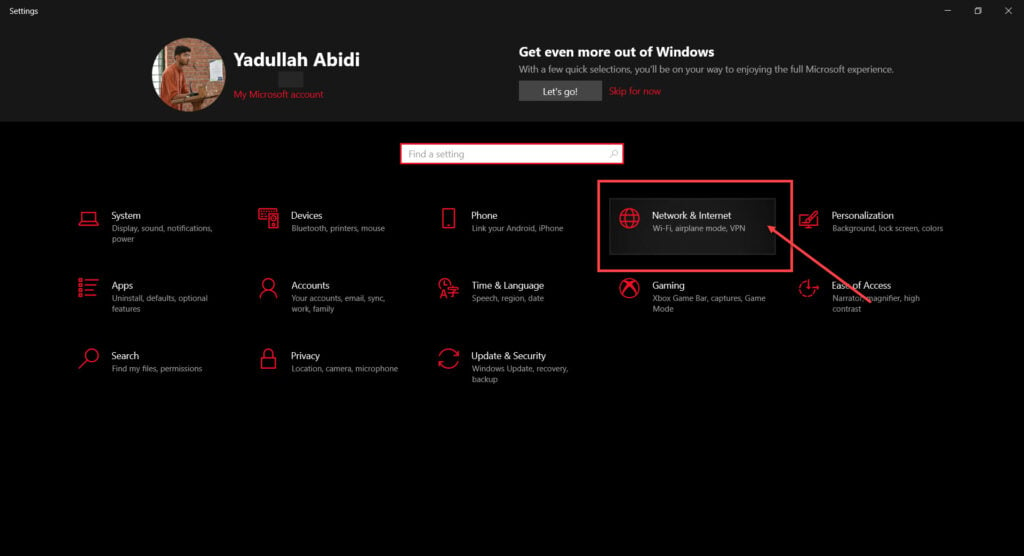
Credit: candid.technology
Understanding The Framework
The wlanext.exe is a process in Windows that plays a crucial role in the management of wireless network connections. It serves as a framework within the Windows networking environment, providing a platform for the integration of wireless LAN technologies. This framework encompasses several key components and follows a specific architecture, which enables it to interact with wireless network devices and manage their functionalities seamlessly.
Seamlessly Integrating Wireless Drivers
The Windows Wireless LAN 802.11 Extensibility Framework provides APIs for the custom driver development, enabling hardware-software communication and extensibility in wireless networking. It seamlessly integrates wireless drivers and facilitates the development of custom drivers by providing APIs and services. This framework enhances the communication between hardware and software components, allowing for tailored and customized wireless driver development. Developers can leverage its extensibility features to create innovative and optimized wireless drivers that meet specific networking requirements.
Identifying Causes And Symptoms
Excessive strain on CPU and high resource consumption are common signs of wlanext.exe issues. When checking the task manager, the culprit often appears to be the Wireless LAN Extensibility Framework service. It’s crucial to identify potential triggers that lead to this high resource consumption, including possible malware. Understanding the causes and symptoms is essential for effectively addressing and resolving the strain on CPU caused by wlanext.exe.
Troubleshooting High Cpu Issues
High CPU issues with the Windows Wireless LAN 802.11 Extensibility Framework can cause performance problems. To diagnose and troubleshoot, start by identifying the culprit in the task manager. Wlanext.exe may be consuming excessive CPU resources. Updating wireless drivers can often resolve this issue. Additionally, leveraging network troubleshooting tools in Windows can help pinpoint the root cause of the problem. By following a step-by-step diagnosis strategy, you can effectively tackle high CPU usage attributed to the Windows Wireless LAN 802.11 Extensibility Framework.
Ensuring Efficient Framework Operation
The Windows Wireless LAN 802.11 Extensibility Framework is essential for the smooth operation of wireless networks. To ensure efficient framework operation, it is crucial to follow best practices for wireless network setup. This includes maintaining updated system drivers and regularly monitoring wireless LAN performance. By following these practices, users can experience reliable and optimized wireless network connectivity. It is important to pay attention to these aspects to enhance the overall performance of the wireless LAN 802.11 Extensibility Framework.
Advanced Wireless Settings Tweaks
Configuring System for Optimal Wireless Use
To optimize your wireless network settings, consider adjusting the WiFi settings in your Windows operating system for the best performance. This includes fine-tuning the Wireless LAN 802.11 Extensibility Framework to match your specific usage and environment. Proper configuration can significantly enhance your wireless experience.
Disabling Unnecessary Extensions
Removing unnecessary extensions and services, including those related to the Wireless LAN 802.11 Extensibility Framework, can help reduce system resource consumption and improve the overall performance of your wireless network connection. It’s important to identify and disable any superfluous components that may be contributing to inefficiencies.
Power Management for WLAN Services
Effective power management strategies for WLAN services can extend the battery life of your devices while maintaining a reliable wireless connection. Adjusting power settings and optimizing energy usage for WLAN components can lead to improved efficiency and greater mobility for users.
Frequently Asked Questions On Windows Wireless Lan 802.11 Extensibility Framework
What Is Windows Wireless Lan 802?
Windows Wireless LAN 802 is a network technology used for wireless connectivity on Windows devices. It provides support for wireless local area network connections.
What Is The Purpose Of The Windows Wireless Lan 802.11 Extensibility Framework?
The framework provides APIs and services for custom driver creation.
Why Is The Wlan Extensibility Framework Causing High Cpu Usage?
It may cause high CPU usage due to certain system configurations.
How To Fix High Cpu Usage Caused By Wlanext.exe On Windows Pc?
You can fix it by troubleshooting the WLAN Extensibility Framework.
Conclusion
In essence, the Windows Wireless LAN 802. 11 Extensibility Framework is a valuable tool for developers seeking to customize drivers and integrate wireless networking features. While it can pose CPU-related challenges, understanding its role and employing the right troubleshooting steps can resolve such issues.
With this knowledge, users can optimize their system’s wireless capabilities effectively.
