Are you trying to choose between Google Meet and Microsoft Teams? You’re not alone.
Today, more and more businesses are turning to digital collaboration tools for their remote work needs. But, choosing which one is a good fit for your business can be challenging.
If we compare Google Meet vs. Microsoft Teams, Google Meet is a video conferencing tool focusing on simplicity. Microsoft Teams is a collaboration platform with video conferencing capabilities. It is ideal for businesses that require more advanced features. But that’s not all. We need to know more features and advantages before choosing one for our business.

Keep reading to learn more about their features and how they stand out. After reading our article, you can decide which communication tool is perfect for your business.
Google Meet vs. Microsoft Teams: Which One is Right for Your Business?
Google Meet is a web-conferencing tool that offers to host video calls for up to 100 participants. It also boasts high-definition audio and video quality, making it suitable for all business meetings and interviews.
Meanwhile, Microsoft Teams is a collaboration platform that combines chat, video conferencing, file sharing, and more in a single place.
It offers users an integrated workspace to collaborate on papers and projects instantly. Teams also allow users to schedule meetings with anyone outside their organization. Users can use it for remote conferences or virtual events with customers or partners.
Let’s look at how Google Meet and Microsoft Teams stack against each other. Here are the key factors to consider.
Essential Features & Benefits of Both Platforms
Here’s a quick overview of some of the main features of Google Meet and Microsoft Teams:
Google Meet
- Make voice and video calls.
- Easy calendar integration.
- Screen sharing capabilities.
- Secure chats between two or more people.
- Share documents in real-time.
Microsoft Teams
- You can create channels for different projects within the same workspace.
- Create group conversations for different topics or teams with live audio/video and chat capabilities.
- Whiteboard sharing for collaboration with remote team members
- File-sharing options for secure online meetings with external clients or partners.
Security And Compliance – Comparing the Two
Google Meet and Microsoft Teams are certified by trusted global organizations.
Google Meet they are certified under ISO/IEC 27001:2013, GDPR, HIPAA/HITRUST, SOC2 Type II and Privacy Shield. Microsoft Teams is also certified by ISO/IEC 27001:2013 and GDPR. They are currently working on getting other certifications.
The main difference in security is that Microsoft Teams can manage and secure data based on user identity. But Google Meet does not have this feature. With Microsoft Teams, you can easily audit access logs to track platform usage. They have more control over data security.
Google Meet is more about protecting communication than data. It allows for end-to-end encryption via Google Advanced Protection Program (GAPP).
Prices and Plans – What Do They Cost?
Let’s get right to the point. How much does it cost?
Google Meet
Google Meet has a free version. However, you can also purchase a plan for advanced features like recording and larger meetings. Their plans range from $6 to $25 per month.
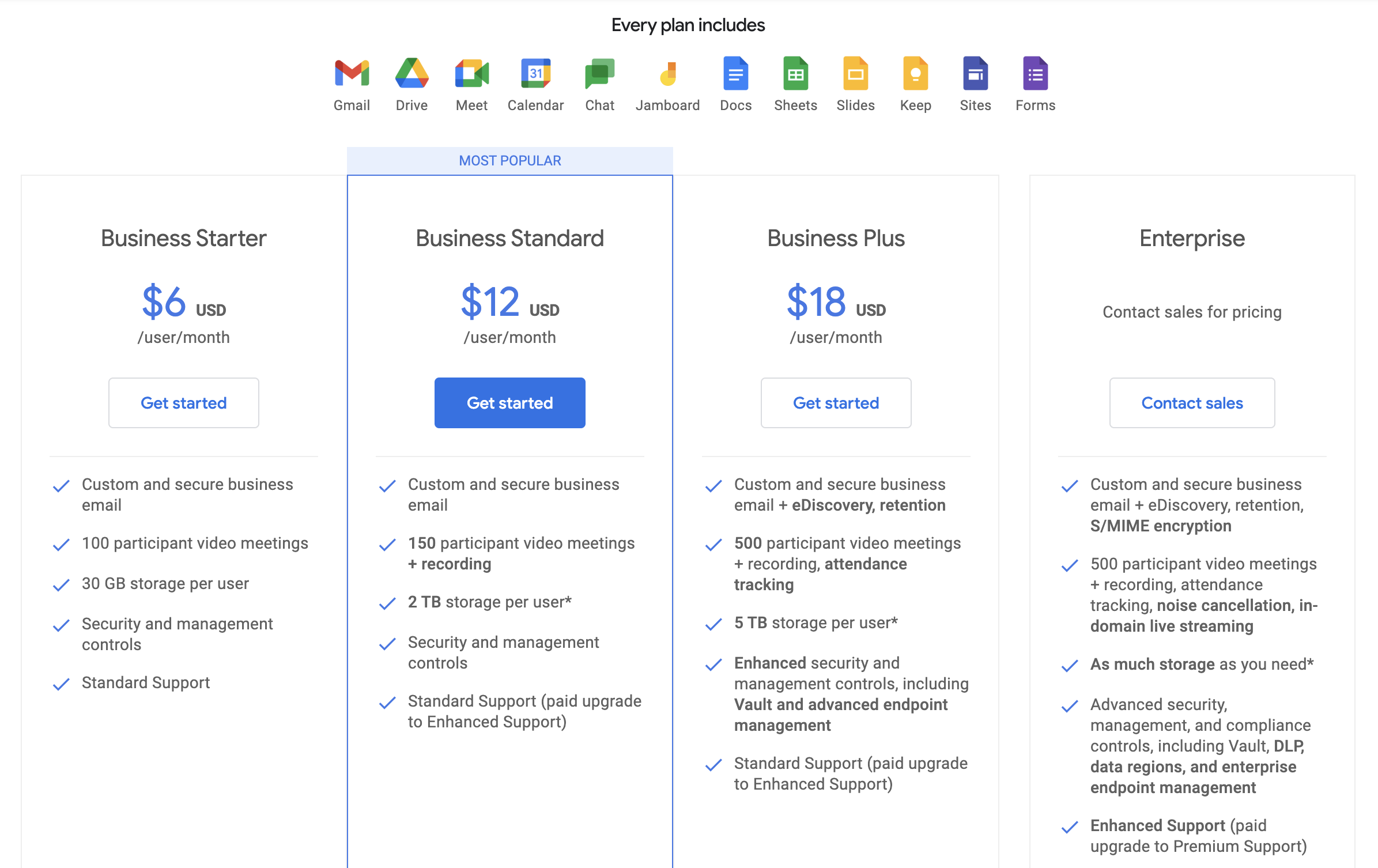
Microsoft Teams
Microsoft Teams also has a free version that includes all the basic elements. But more advanced features like recording meetings and multiple video feeds are not free. You’ll need to purchase one of their plans which range from around $5 to $35.
Both services offer pricing options based on usage and expected needs. Depending on your business requirements, you can choose the best deal.

Features For Video And Audio Conferencing
Let’s examine a few of each platform’s characteristics:
Maximum Number Of Participants
Google Meet allows up to 250 participants in their business plans. Microsoft Teams supports up to 300 participants in their various plans.
Group calls
Both platforms offer the ability to make group or conference calls with multiple participants. They provide the same features, such as screen sharing, recording, and messaging.
Video quality/stability
With its advanced technology, Google Meet is known for providing stable video and audio quality. On the other hand, Microsoft Teams also offers high-quality video and audio. But it is not as reliable as Google Meet’s technology.
Security/encryption
Google Meet offers end-to-end encryption for all users. On the other hand, Microsoft Teams only provides it for Office 365 subscription plan users. This implies that end-to-end encryption is unavailable if you use Microsoft Teams’ free edition.
User Interface And Ease Of Use
Regarding user interface and ease of use, both Google Meet and Microsoft Teams have a lot to offer. Here’s a breakdown of their features:
Google Meet
Google Meet allows users to start or join video calls from any device using an email invite or a link. The interface is clean, modern, and user-friendly, featuring chat bubbles for effortless conversations and reactions. Plus, it offers high-definition video and advanced audio technologies such as noise suppression.
Microsoft Teams
Microsoft Teams has a fast and intuitive user interface. It makes switching between conversations easier. You get helpful features like editing documents in real-time with others and blurring backgrounds in video calls.
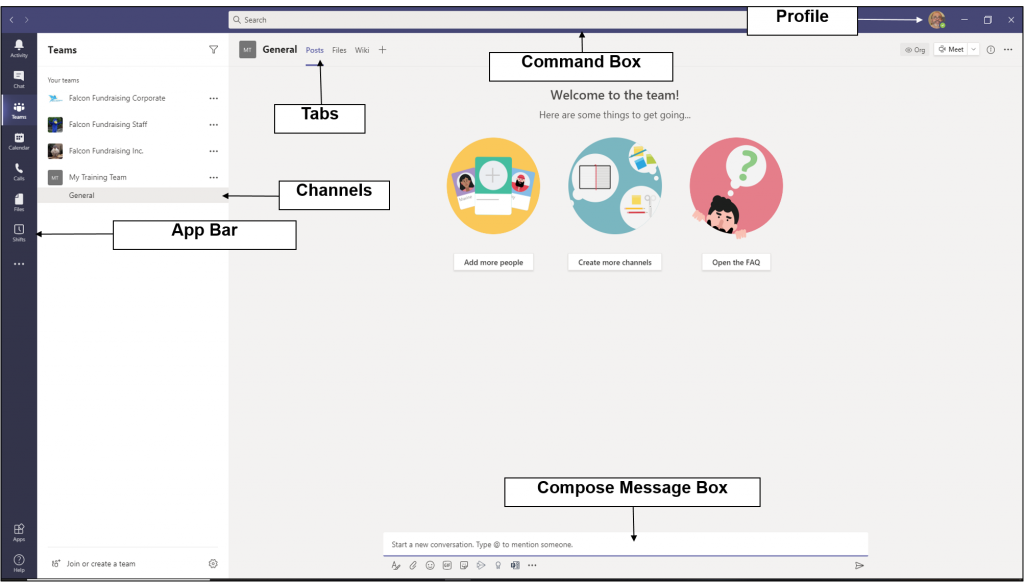
Customer Support And Training Resources
Google Meet offers several introductory video tutorials, extensive support, and user community pages. Microsoft Teams also provides video tutorials, an expansive Support page, and dedicated customer success managers. So you can get your program off the ground.
No matter which platform you choose, be sure to check out these resources for more detailed information on each product:
Collaboration and productivity tools
Google Meet and Microsoft Teams come with tools that help when it comes to collaboration and productivity.
Collaboration Tools
Google Meet has different collaboration tools. It has features like real-time document editing and video conferencing for up to 250 people. You can record meetings for later use. Plus, you can share files directly from Google Drive.
Productivity Tools
Google Meet has task management tools that let you assign tasks directly in a conversation or meeting. Besides, you can track progress in real-time. It also has built-in project templates that make organizing tasks quickly easy.
Microsoft Teams has plenty of project and task management capabilities to create channels around topics or projects. You can assign tasks with due dates and reminders. You can even check task progress in the activity feed of the channel.
Integrations with other apps and services
Let’s look at some of the integration options each system provides.
Google Meet
- Asana
- Slack
- Salesforce
- Zoom
- Dropbox
Microsoft Teams
- Office 365 suite of tools like Word, Excel, and PowerPoint
- Third-party services like Slack, Zoom, and Salesforce
- Other popular cloud services like Dropbox and Box
User Reviews – What Do Real People Say?
Another thing to consider is user reviews. After all, what do real people think about these solutions?
Let’s look at the overall review ratings from some of the most popular platforms.
User Reviews On Google Play And App Store
According to Google Play and App Store, both solutions have excellent ratings. However, Google Meet has a slight edge. It has 4.5 stars on the App Store versus Microsoft Teams’ 4 stars. On Google Play, both solutions have an impressive 4.4 stars (though Google Meet has a bit more reviews).
User Reviews on Capterra
Looking at Capterra’s user reviews, it becomes evident that users prefer Google Meet over Microsoft Teams. Google Meet has a 4.5-star rating versus Microsoft Teams’ 3.8-star rating (as of this writing).
Conclusion
It’s clear that Google Meet and Microsoft Teams are both powerful tools. Yet, depending on your needs, one might be more appropriate for the specific issues you want to tackle.
We hope our comparison of Google Meet vs. Microsoft Teams has cleared your confusion.
Google Meet and Microsoft Teams each have their pros and cons. So it’s better to do your research and weigh your options when deciding which platform to use. You can select the best platform for your business by contrasting the features, usability, and designs.
If you use Google Workspace and only need basic video conferencing, go for Google Meet.
If you require a wide range of collaboration tools, Microsoft Teams is the better choice.
