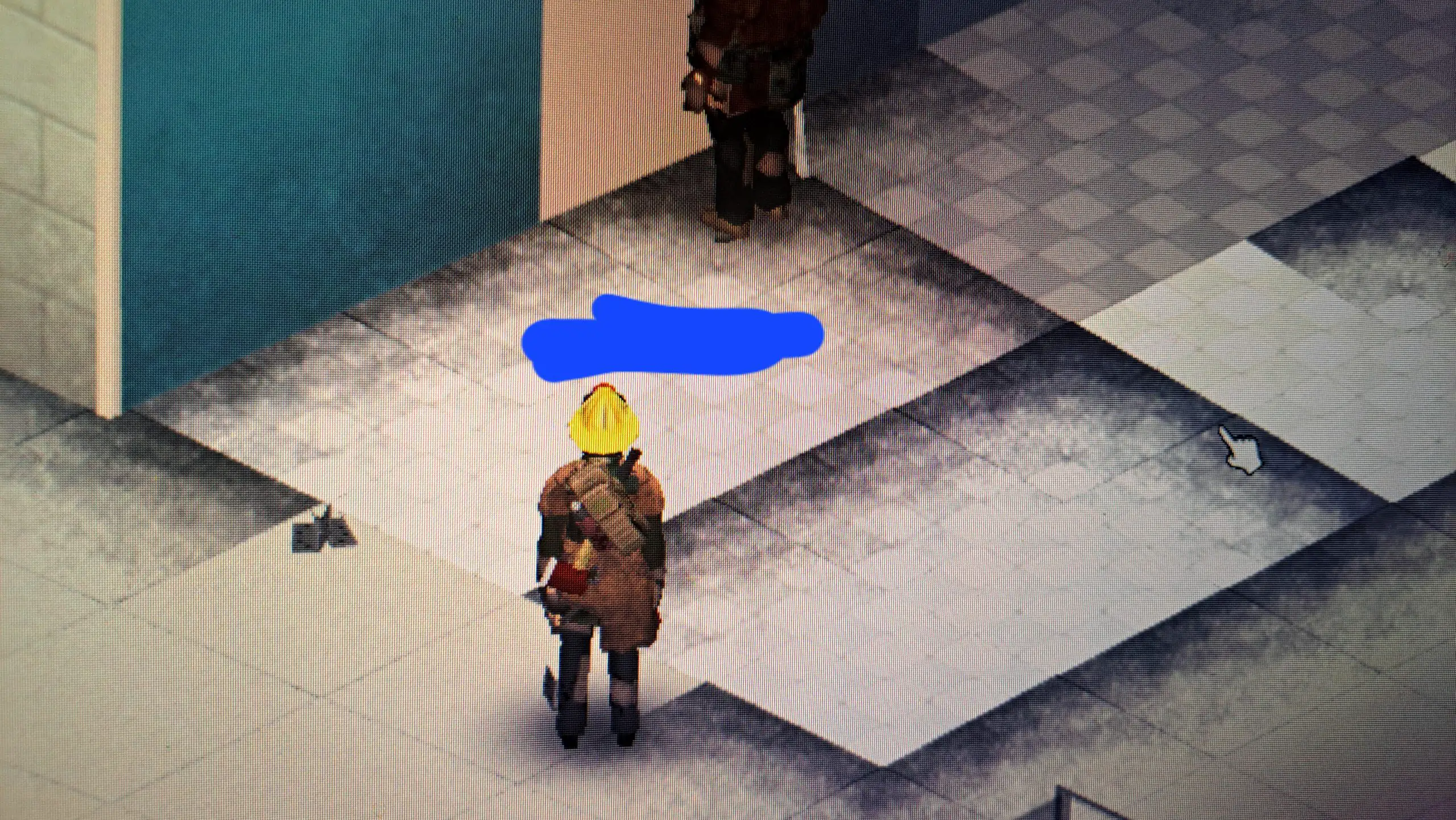Do you struggle to find the differences between Google Chat VS Google Meet? It’s not surprising. Whether you want to do message, Chat, audio, or video conference, you can do all these using both these platforms.
Google Chat and Google Meet involve a considerable volume of audio and video features. Defining the point of differences is not only struggling but also it is challenging. That’s where today’s comprehensive guide will come to work.
Do you like the idea of participating up to 100 people at a time in a Video conference? Well, if so, then Google Meet gets one point more than Google Chat.
For chatting purposes, Google Chat is the best option. And its extended features are useful for calling, chatting, video, etc. But especially for conducting the video conference Google Meet is the best option. You will surely love the available customization option allowed for this software.
Moreover, the video conferencing quality of Google Meet is pretty good. Google Chat, as the Google Workspace’s part, ensures the easy integration of communication within your employee’s entire network. But surprisingly, Google Meet is also easy to use. And to gain more clients, it’s a great way.
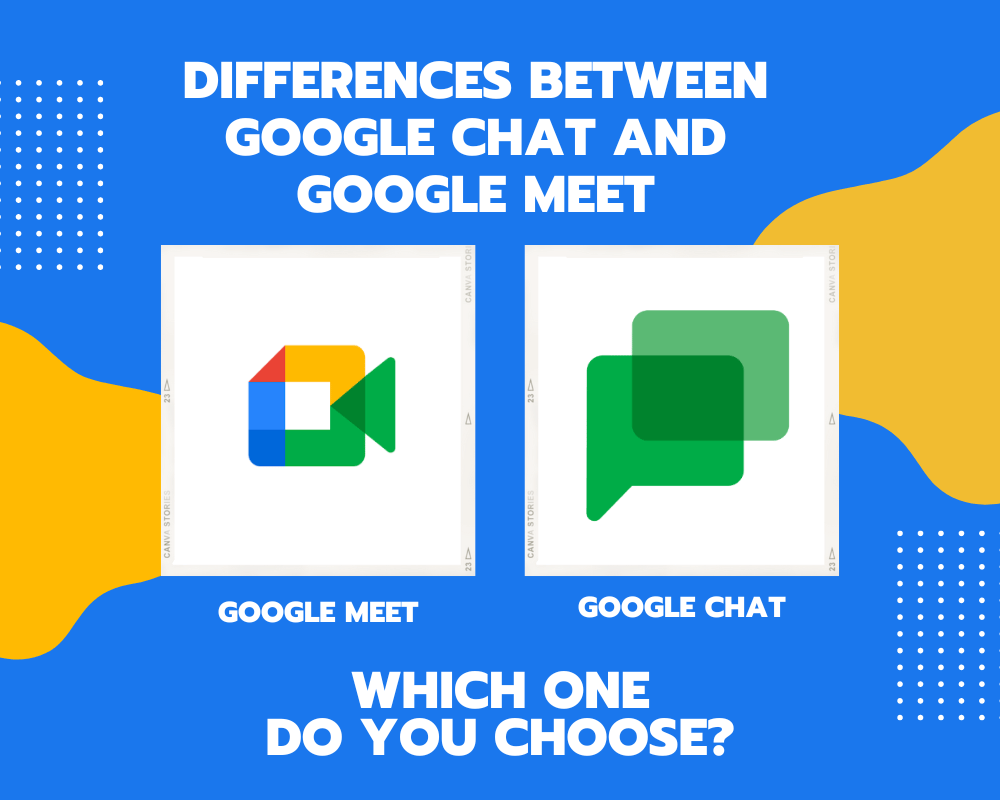
Now let us tell you what aspect Google Meet and Google Chat differs. Keep reading this article till the end to learn the differences:
Table of Contents
ToggleWhat Is Google Chat?
The communication software Google Chat helps all non-profit organizations and businesses collaborate on projects and tasks. Google Chat allows users to set up chat threads and Chat rooms virtually.
Moreover, it allows for creating follow-up tasks and tracking task progress on a centralized platform. Google Hangouts Chat is the previous name of Google Chat. It is Google’s paid team chat service, and it’s Google Workspace’s part.
If you are a Gmail user with a company email address, you are already a paid user of Google Workspace. It implies that you can use the Google Chat service. Just like consumer Hangouts, this app has a direct messaging option.
Also, Google Chat offers Slack-type threaded team channels. At chat.google.com, you will find Google Chat. However, Google Chat has plenty more besides.
Features Of Google Chat
Google Chat is a secure and intelligent communication tool. The key characteristics of Google Chat are the following:
- User-friendly interface and easy communication
- Easy collaborations
- It is built especially for team chat or work
Benefits Of Google Chat
Google Chat in an organized way ensures easy collaboration with your team. Its advantages are:
- See all your messages or your team’s message in one place
- Ensure seamless collaboration with Google workspace
- Collaborate in dedicated spaces to share knowledge and engage in topic-based discussions
- Smarter Chat with bots
Disadvantages Of Google Chat
Google Chat is a very effective messaging app. It comes with numerous features and benefits. But still, it has some pitfalls, and those are:
- Once Google becomes down, Google Chat becomes unavailable.
- Users can create rooms and groups in Google Chat. But one problem is that creating rooms in Google Chat is confusing. Rooms are located in Chat’s different sections. Therefore sometimes the messages can get lost.
What Is Google Meet?
Google developed a compelling video conferencing platform named Google Meet. It is an effective platform for teams to communicate via video, voice, and messaging. Google Hangouts Meet is the previous name of Google Meet. It is the premium video conferencing software of Google.
Google Meet is more likely the consumer Hangout’s video chat service. But it supports far more participants in a meeting compared to Hangouts. At meet.google.com, you will find Google Meet.
Features Of Google Meet
Google Meet comes with numerous features, including the following:
- Multi-device chat sync
- Audio conferencing for up to 100 participants
- Meeting recording function
- Stored chat history
- Screen sharing
- Real-time captions
Benefits Of Google Meet
Google Meet is one of the most outstanding communication apps developed by Google. Its key benefits are:
- You can access the meetings held in Google Meet using a unique URL from multiple devices.
- Even without the data or Wi-Fi access from any Smartphone, you can enjoy the dial-in feature in Google Meet
- You can create meeting agendas and schedule in Google Calendar for Google Meet.
- You can use Google Meet with Cisco, Skype, and Pexip via third-party integration
- Google Meet offers high-definition audio and video meeting facilities with up to 100 participants
Disadvantages Of Google Meet
Along with the above benefits, there are several disadvantages of Google Meet also. Those are:
- If you sent a message by mistake, no function is available in Google Meet to delete it.
- Audio receiving issues
- Compared to competitors like iMessage, messenger, Google Meet is boring because it is oversimplified.
Google Chat VS Google Meet
Both Google Chat and Google Meet are communications software developed by Google. Web, iPhone, and Android phones all support these two platforms. And the primary purpose of these two platforms is to ensure smooth communications among the users.
But still, there are some points of difference between these two. Now, look at the table below to learn the crucial points to consider in the Google Chat VS Google Meet battle.
| Google Chat | Google Meet |
|---|---|
| Small, mid-size, and large businesses are the typical customers of Google Chat. | Along with small, large, and mid-size enterprises, freelancers are also typical customers of Google Meet. |
| It provides online and knowledge base customer support. | It offers online, knowledge base, and video tutorials customer support. |
| Google chat provides the best chat support. | This platform provides videos and documentation training support. |
| Google Chat integrates with Gmail, Google Docs, Google Meet, Google Workspace, Google Drive, and Google Calendar. | Google Meet integrates with Gmail, Google Voice, Webex, Google Slides, Google Classroom, Google Workspace and Google Contacts. |
| Once Google goes down, the Chat becomes unavailable. | It doesn’t happen in the case of Google Meet. |
Google Chat Is For Team & Project Chat Communication
Google Chat is a secure and intelligent communications tool. It is built especially for the teams. Chat makes team communication efficient and accessible through direct messages and team chat room features.
The idea behind Google Chat is that the team should be able to share work, discuss tasks, and more while working. So, more likely Google Chat is Slack.
Google Chat offers threaded conversations, virtual rooms, and integration with different Google products like Drive. However, only G Suite users are currently eligible to use Google Chat.
Google Meet Is For Group Video Conference, Calls & Meetings
Google Meet comes with one major goal: to ensure a smooth video meeting experience. Meet makes joining video meetings effortless. Google attempts to improve Hangouts, and the outcome is Meet.
Simply Google Meet makes joining and starting video conferences faster and more accessible for people. Easily 500 people can attend a meeting in Google Meet. It has a high-speed and light interface.
However, you were required to have a G Suite account primarily to begin meetings with Google Meet. But Now Google Meet is available for everyone.
How Does Google Meet Function?
Google Meet offers high-quality and secure video meeting services. It is available for everyone. Anyone on any device can use Google Meet for video meetings and calling.
i. Video Conferences
So the first and prime working feature of Google Meet is video conference. Simply share a link to start your video meetings. If you have already signed into a browser or become a part of the Google ecosystem, you can use Google Meet. You don’t need any plugins, accounts, or downloads app.
The meeting participants can click the link from an email or calendar invite, Google Calendar, or an ad-hoc share. And using your dedicated mobile app or laptop, you can sign into Google within a few clicks.
ii. Duo Features
Google Meet has taken on all the features of Google Duo due to the merger with Duo. That means just like Apple Face Time you can use Google Meet, using someone’s phone number and calling them directly.
iii. Presentations
Meet offers full-screen native presentation facilities. It makes showcasing your team’s project easier. However, the sharing option isn’t dynamic like Zoom. But still, to share a single Chrome tab, there is a valuable option in it.
iv. G Suite Integration
The cloud-based services package of Google is called G Suite. The G Suite integration provides your school or company with a new way to work online together. The integration gives you a domain name and easy access to Calendar, Drive, Gmail, and other G Suite services.
How Does Google Chat Function?
Google Chat is a secure tool for effective team communication and collaboration. It is built exclusively for the teams. You can do everything from topic-based work streams to ad-hoc messaging using Google Chat. However, it works in the following way:
i. Virtual Rooms
You will have a dedicated virtual room for each project with threaded conversations in Google Chat. Using this feature easily, your team can track the discussion’s progress. Also, G Suite has deep integrations.
Due to the integrations, you can share your Docs or Drive content. Or, directly from a conversation, you can view things like videos and photos. Moreover, you can find specific topics from your old discussions through search back or filterable search features.
ii. Third-Party Integrations
The Google Chat platforms offer third-party integrations in the form of bots. Through this feature, you can add and do more within your conversation. However, Google Chat is already teamed up with a company like Box, Zendesk, Asana, and Prosper works.
End Note
Optimistically this Google chat VS Google Meet comparison guide has been helpful to you. Google Chat and Meet both offer the most outstanding communications services. Google Meet is a video conferencing platform, while Google Chat offers the best communications service for the team works.
There are many differences between these two. But while considering which one is best, our verdict is for messaging or chatting purpose Google Chat is best. On the contrary, for video conferencing purposes, Google Meet is best.
Whether you use Google Chat or Meet, they are fun to use and easy to learn. To ensure your easy communication requirements, they provide the highest support.