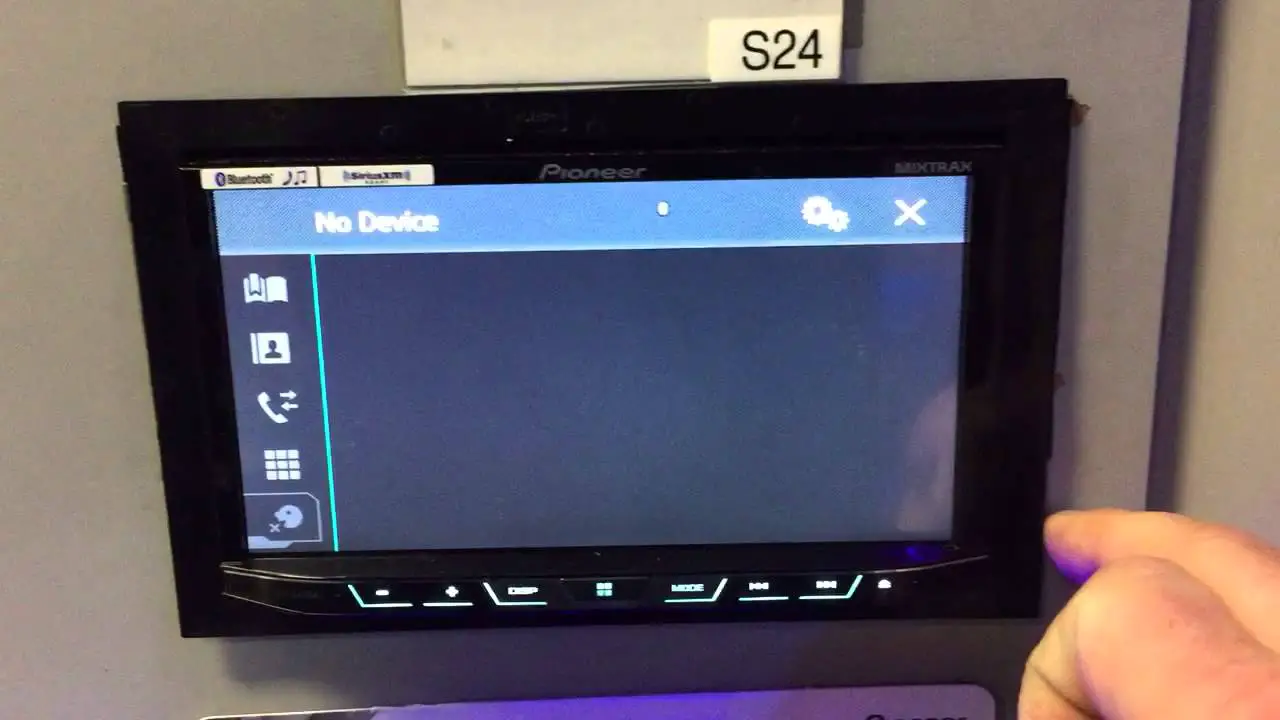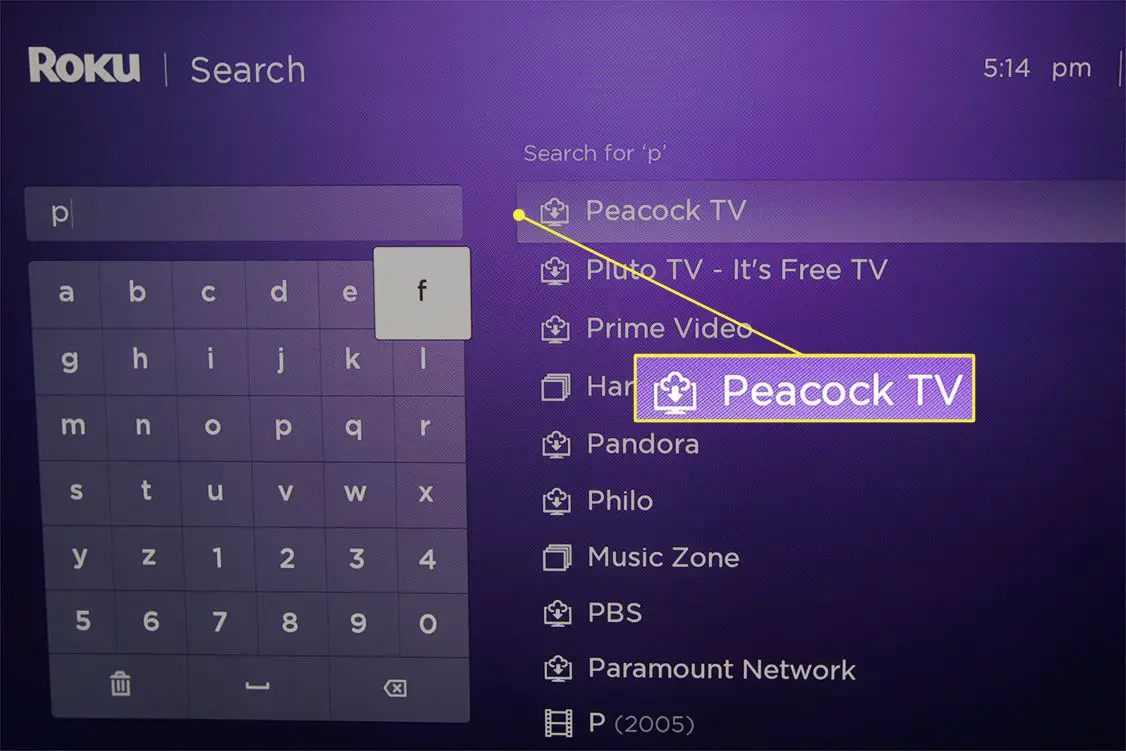A few seconds. Yes, you heard it right. It takes a few seconds to format an SD Card. If you are doing quick formatting, it will take a few seconds, and if you don’t go for quick formatting, then it might take a couple of minutes but not more than 2 minutes.
You must be thinking about why it is important to format an SD card. Let me explain to you –
Table of Contents
ToggleWhy Is It Important To Format an SD Card?
Before knowing its importance, let us first understand its meaning. Formatting an SD card means erasing every file, including internal hidden files. This is the most effective way to reset your SD card. One thing must be remembered before formatting an SD card: once you format it, all the files will be deleted permanently, and you can’t get your files back. You need to keep this in mind before formatting an SD card.
When Should You Format an SD Card?

Your SD Card is Full
You need to format your SD card if there is not enough space in your card. This is one of the main reasons you should format an SD card. SD cards can be used again and again. But make sure that you have backed up your files in a safe place because once you format an SD card, you won’t be able to get the lost files.
Many people have got the message of inadequate space in their devices and need to clear up space when their SD card is almost full. You will see that a few MBS can still be used. You must be wondering how full an SD card must be before formatting. There is no specific answer to it. You can format your SD card whenever you want. Even after using it to store 1 picture only.
The SD Card Has Stopped Working
At times you will find that your SD card needs to be fixed. You are unable to store further data. So, in this case, what will you do?
To troubleshoot this problem, you will need to format your SD card. This type of problem usually occurs if it was not ejected properly from the computer or due to any error during file transfer. So when it happens, the SD card finds it hard to review any data and stops working. At that time, it becomes necessary to format your SD card to clear up the internal hidden files causing problems.
You Have Not Formatted For a While
This is another reason you must format your SD card. It helps the SD card to stay away from the cache and internal hidden information. Furthermore, it creates more space to store more data.
I am repeating this: you must keep this in mind once you format your SD card, you will not find out the files anymore. So you must back up files.
How to format an SD Card?
You can format your SD card in mainly three different ways:
Formatting a new SD card
- After inserting a new SD card in your phone, you will get a notification SD card has been detected, tap on it.
- Now set up your SD card for portable storage click on the Format
- And for adoptable storage, click on format another way.
For reformatting your SD card from portable to adoptable
- First, click on the settings of your phone.
- Tap on storage and then on SD card.
- At the top right, select Menu, then storage Settings, then Format, and then on Format another way and again on Format.
For reformatting your SD card from adaptable to portable
- Open the setting on your phone
- Tap on storage and then on the SD card
- At the top right, you will find the Menu, then click on Format, and lastly, on Format an SD card.
How To Format Your SD Card (for Android)
How to Format an SD Card on Mac and Windows?
How To Format SD Memory Cards (On Any Camera!)
How to Format Micro SD Card on Windows 10 PC (Fast Method!)
How To Format Micro SD Card On Windows 11
Frequently asked question
Is Formatting An Sd Card Good?
Formatting an SD card can be beneficial in several ways. It helps to keep the card cleaner and free from corrupted files, which can improve its performance and reliability. Formatting can also resolve any issues with the card that you may be experiencing, such as slow performance or file errors.
Will Formatting An Sd Card Deletes All Your Internal Files Permanently?
Yes, formatting an SD card will delete all of the data stored on the card, including all of your files, photos, and videos. It is important to backup any important files before formatting your SD card to avoid losing your data permanently.
Does Formatting Cause Damage?
No, formatting an SD card does not cause damage to the card. Formatting is a standard process that is used to prepare the card for use and to maintain its performance and reliability. However, it is important to format the card using the correct process, as incorrect formatting can cause problems.
Does Formatting Improve Performance?
Yes, formatting can improve the performance of your SD card. By removing any corrupted files or other unwanted data, formatting can free up space and make your card faster and more responsive. In addition, formatting can also improve the reliability of the card by helping to prevent file errors or other issues.
How Can I Backup Files On An Sd Card Before Formatting?
To backup files on an SD card before formatting, you can transfer the files to your computer or to a cloud storage service such as Google Drive. This will ensure that you have a copy of your important files even after formatting the SD card.
Final thoughts
Formatting the SD card takes a few seconds to at max 2 or 4 minutes. It means clearing up all data permanently. Formatting an SD card makes the card reusable for storing more data. But you must make sure that you have backed up your files beforehand; once you format your SD card, you will not be able to recover it.
Thanks for reading our article till the end. I hope you found it to be helpful. If you have any queries, please leave a comment down below. Stay blessed and happy.
You may also like: How Many Pictures Can A 2GB Sd Card Hold?